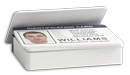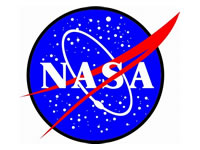inPhoto Capture PS Requirements
Software requirementsSupported operating systems:
.NET Framework 3.5 Supported camerasinPhoto Capture PS application best used with the following Canon PowerShot compact digital camera models:
inPhoto Capture PS requires special prepared SD-card to be use in camera. Requirements for SD-card:
Preparation of SD-card requires flash-card reader, that supports desired SD-card. |
About product
|