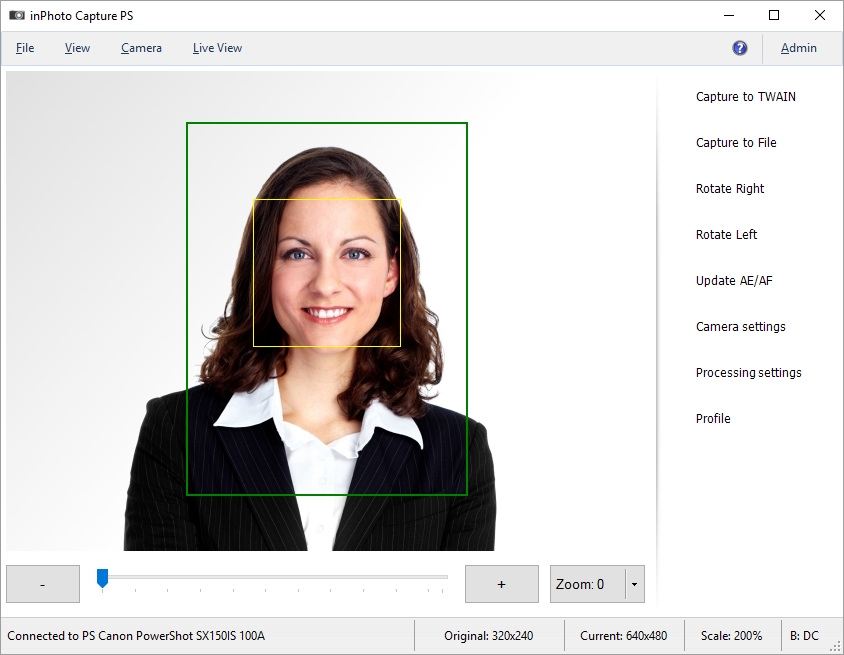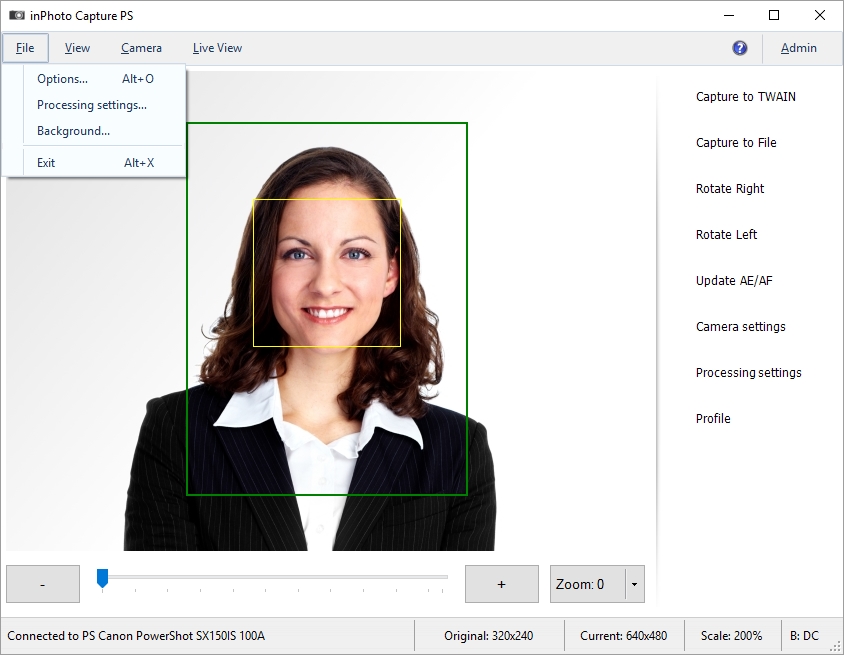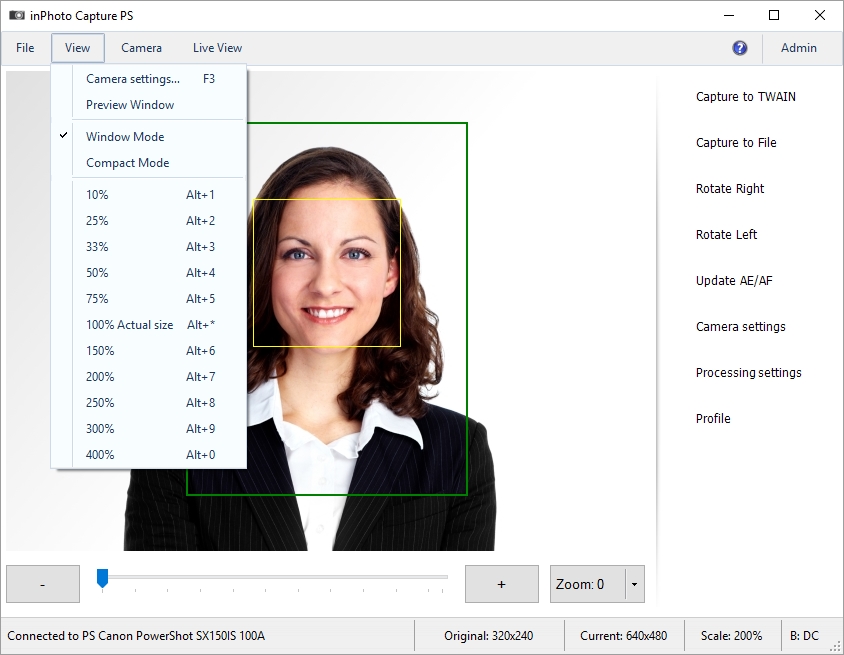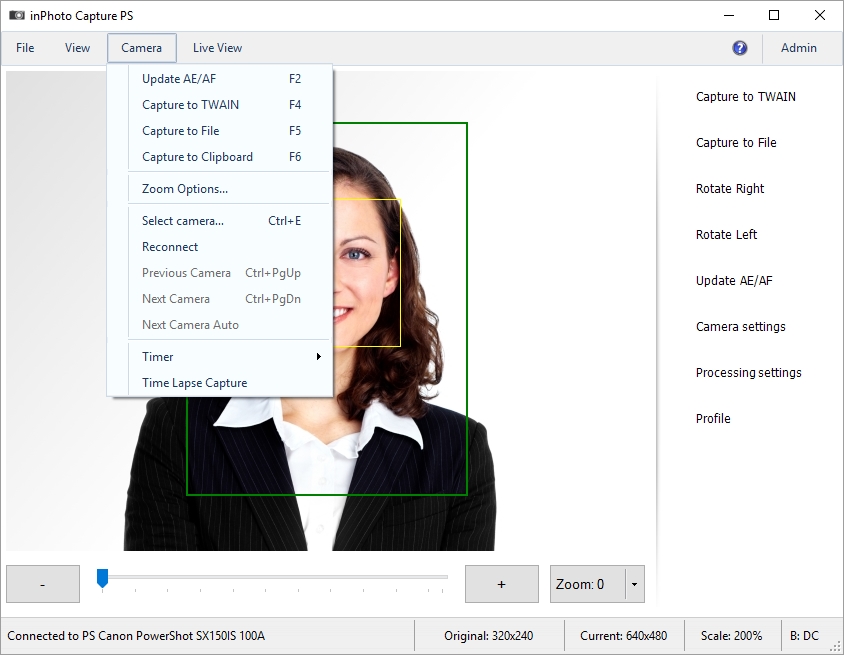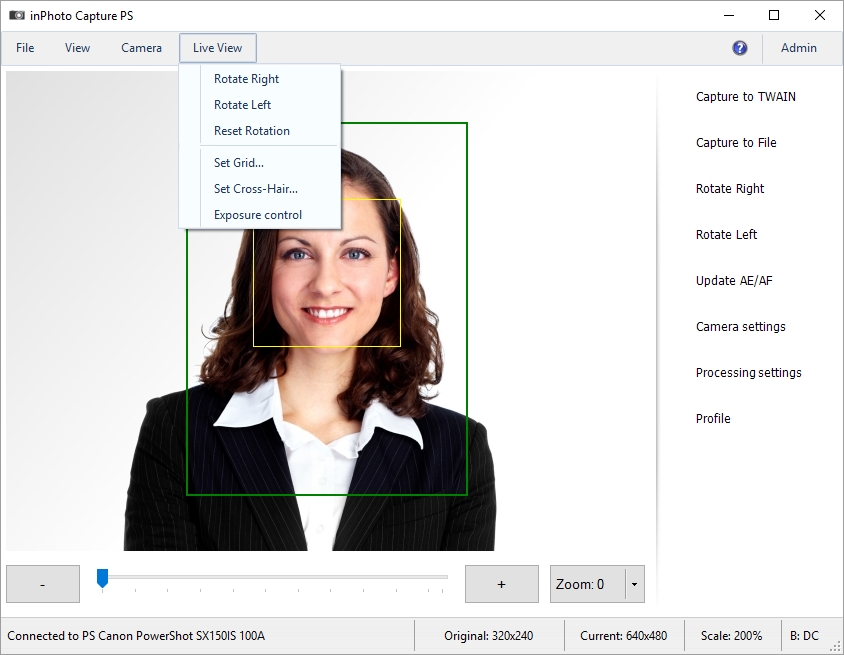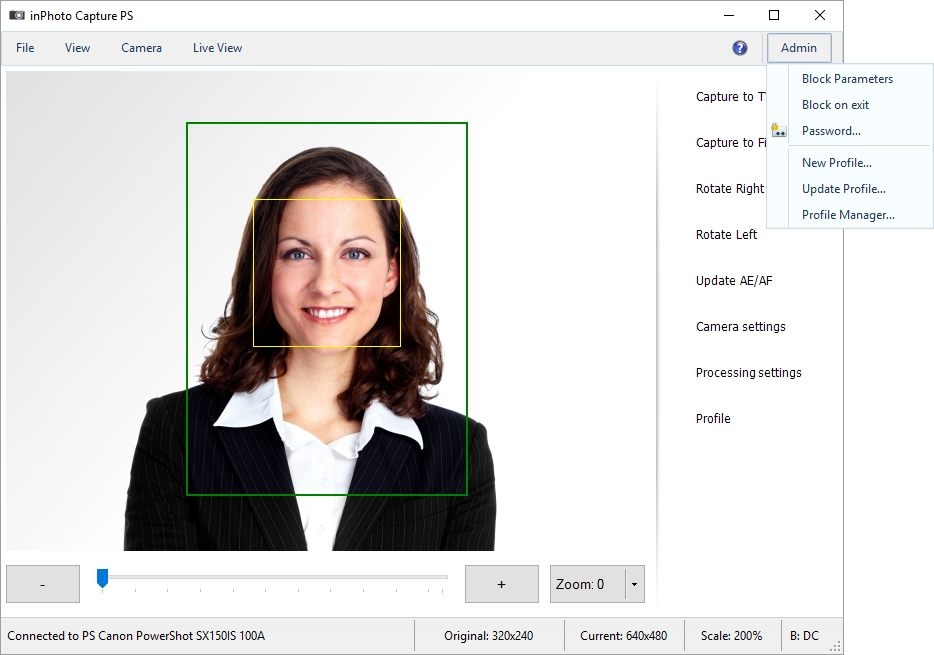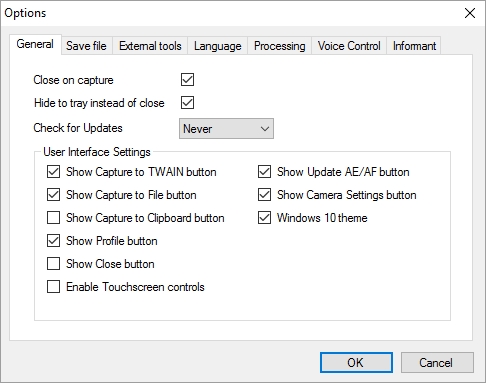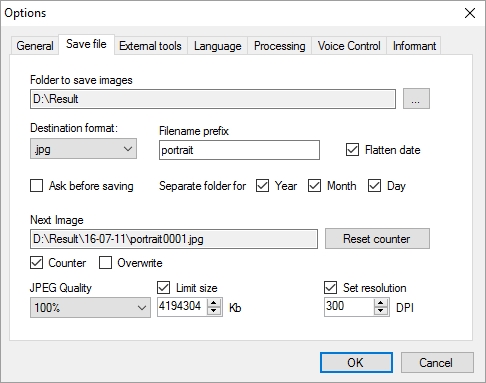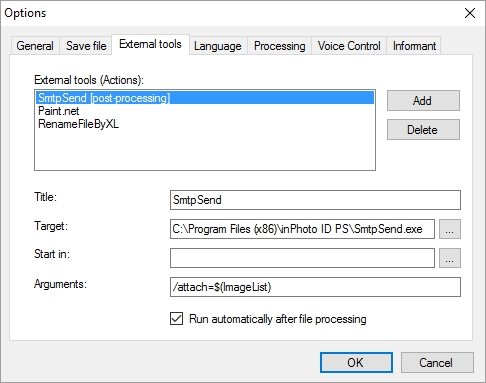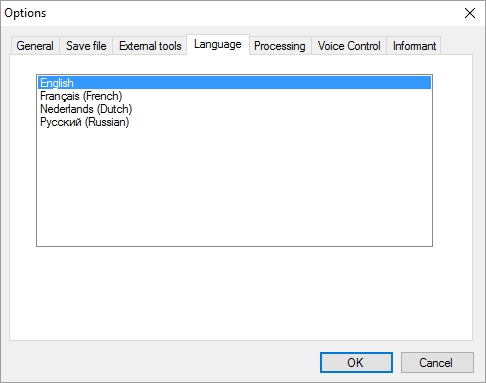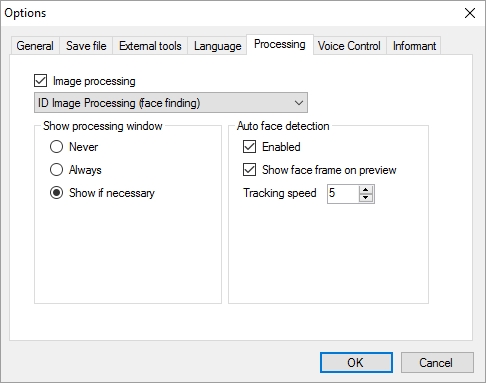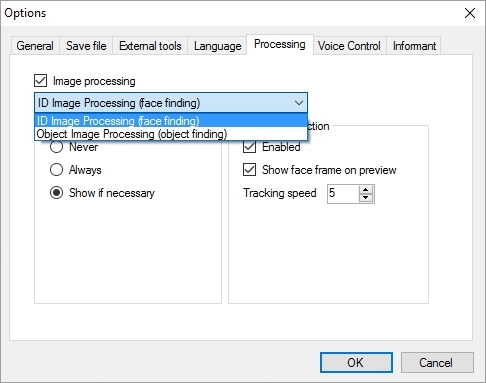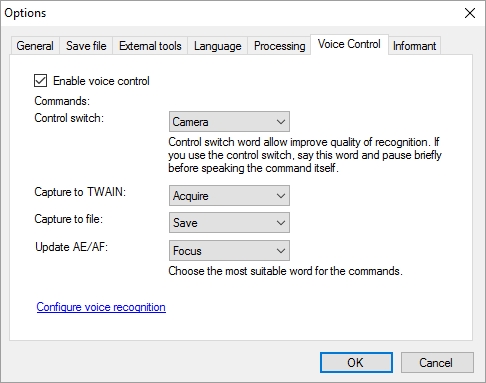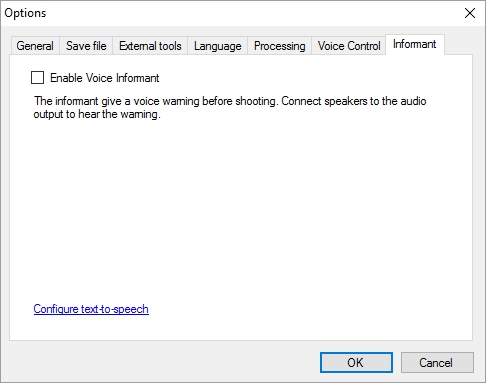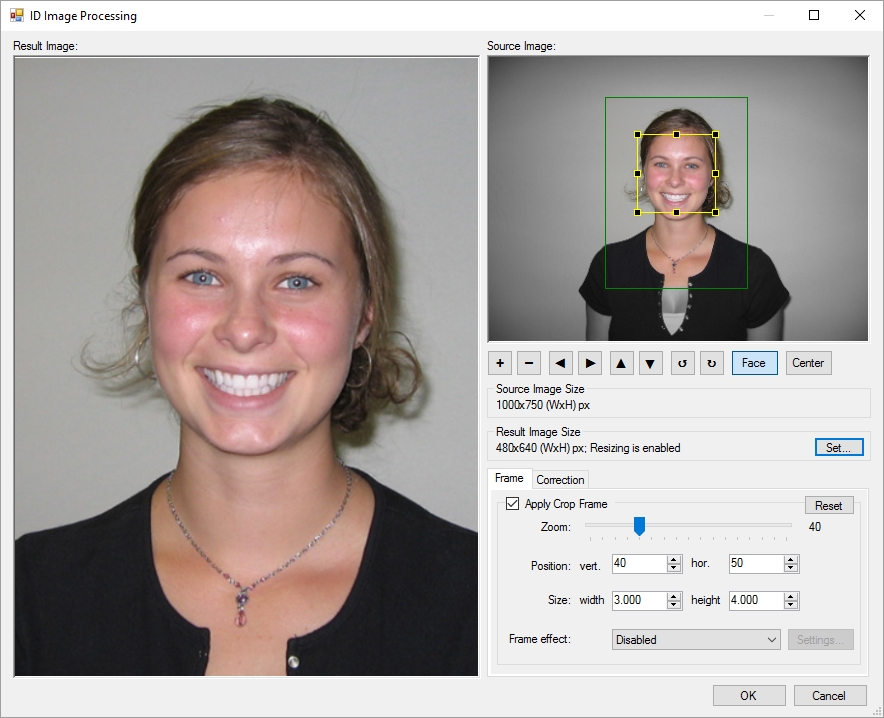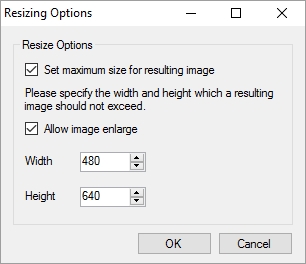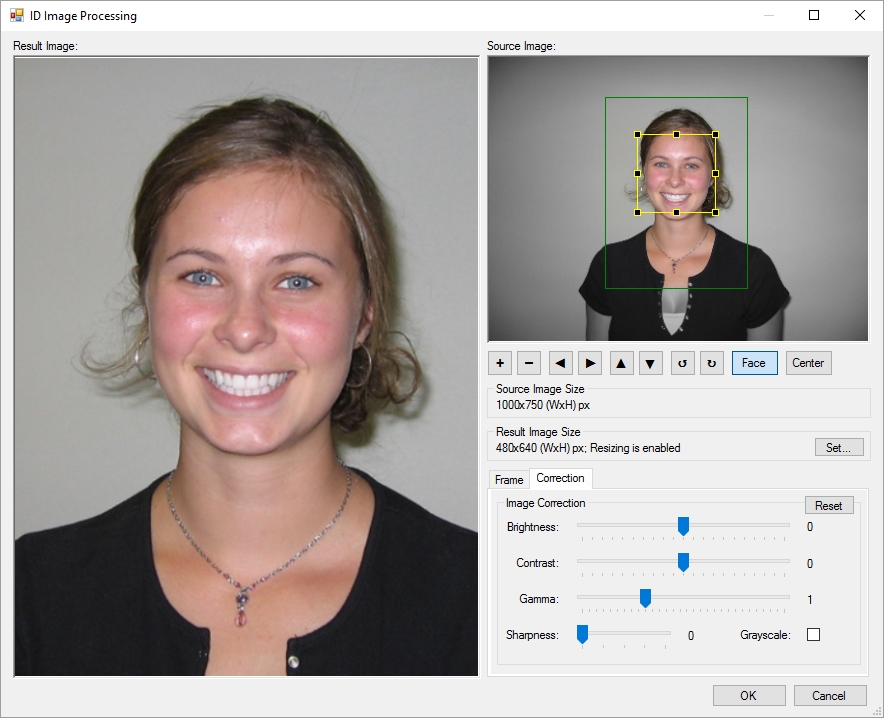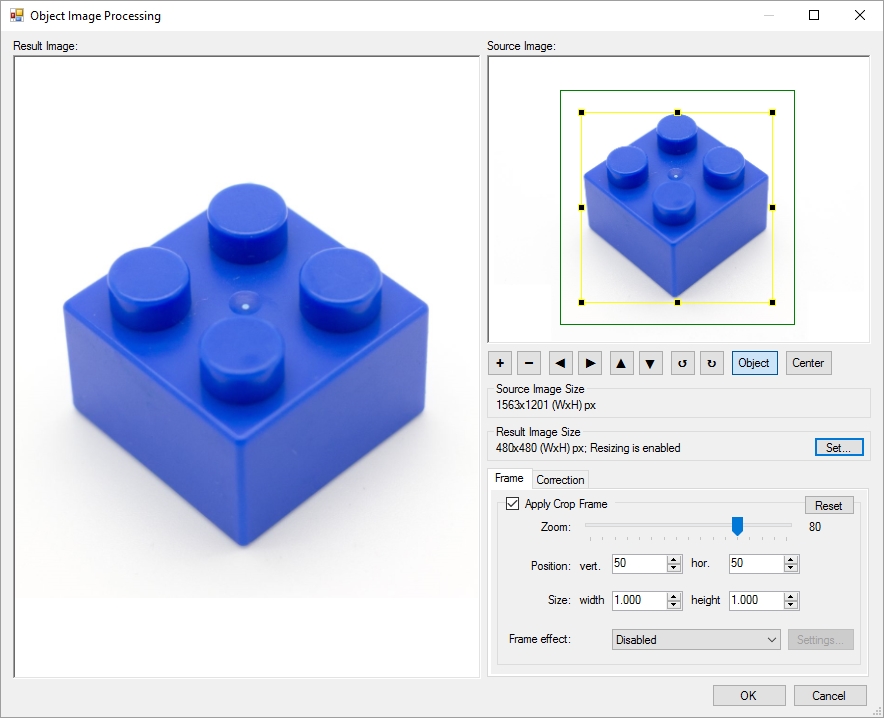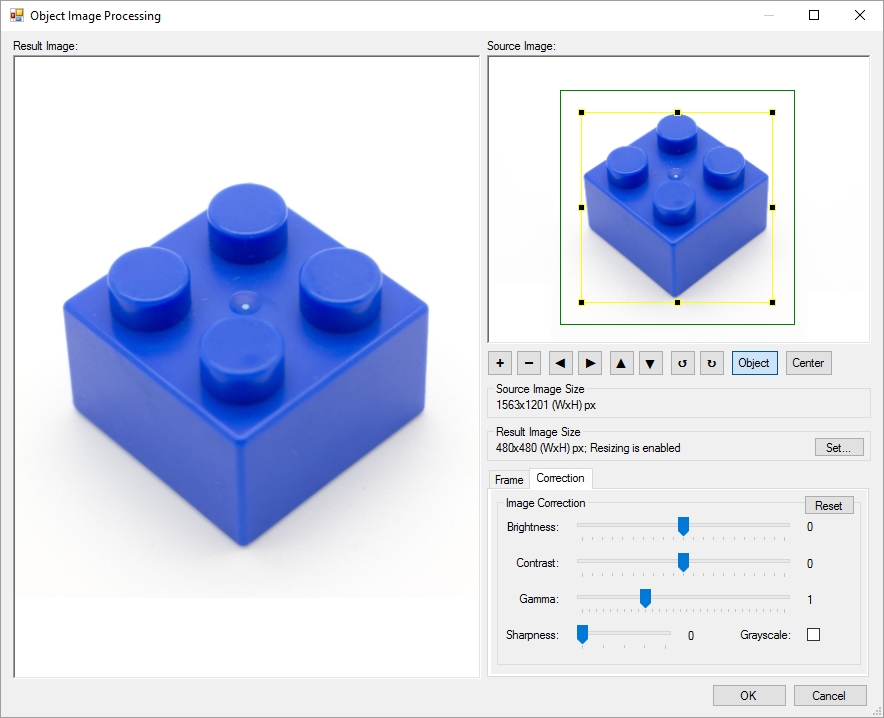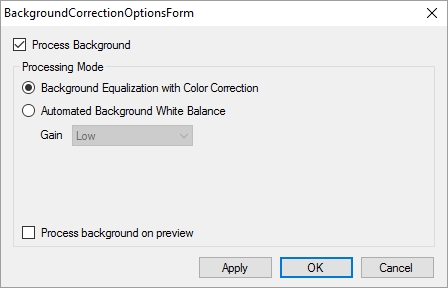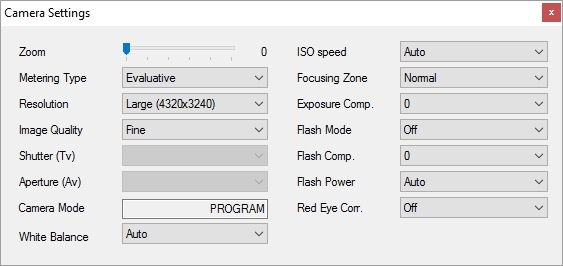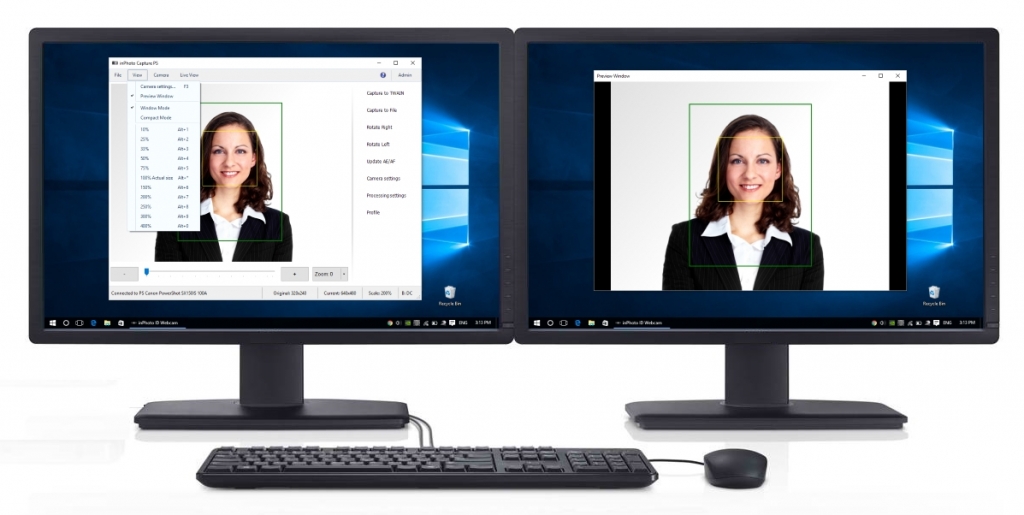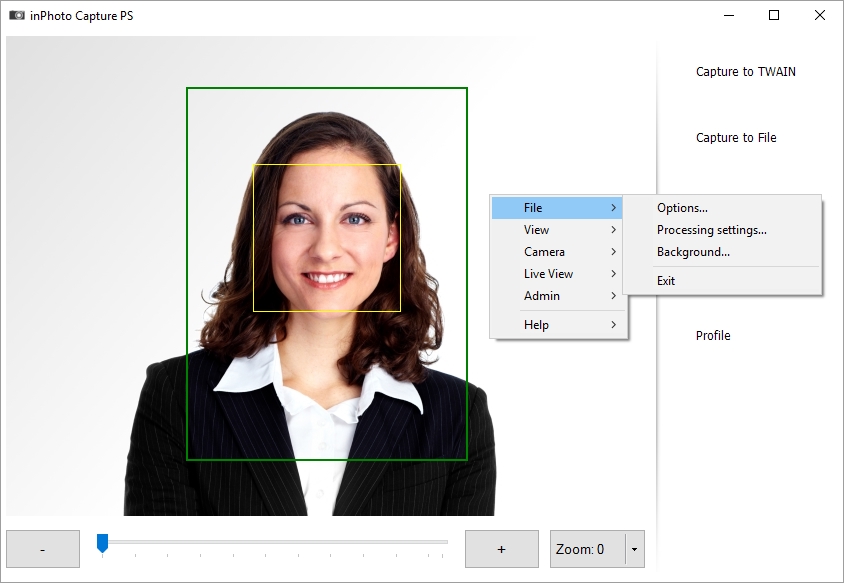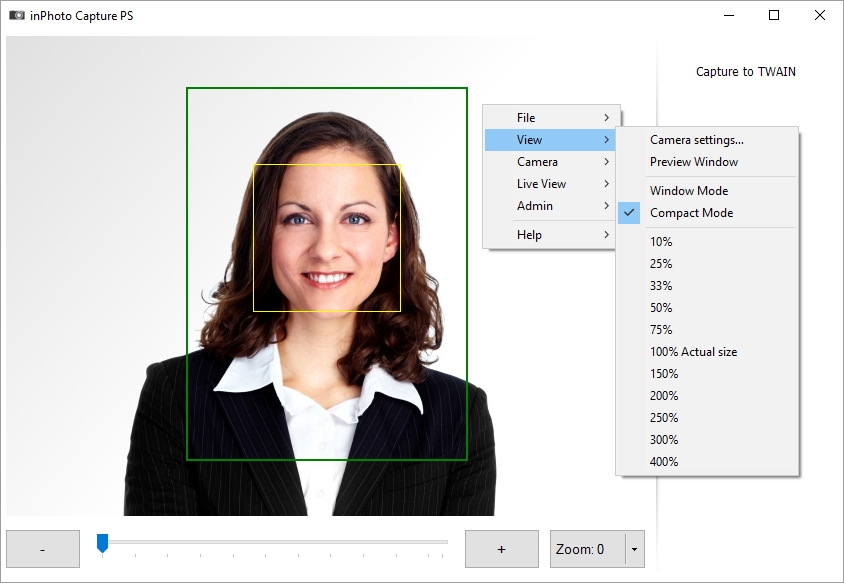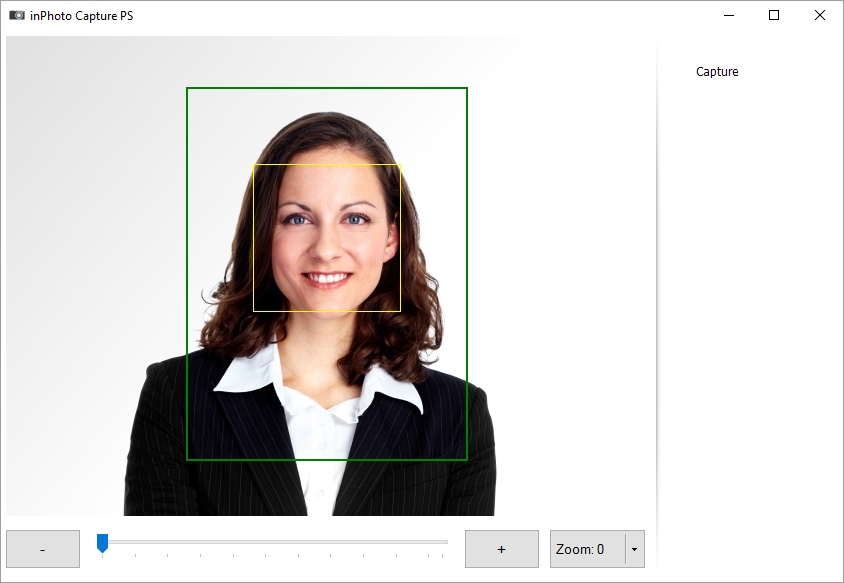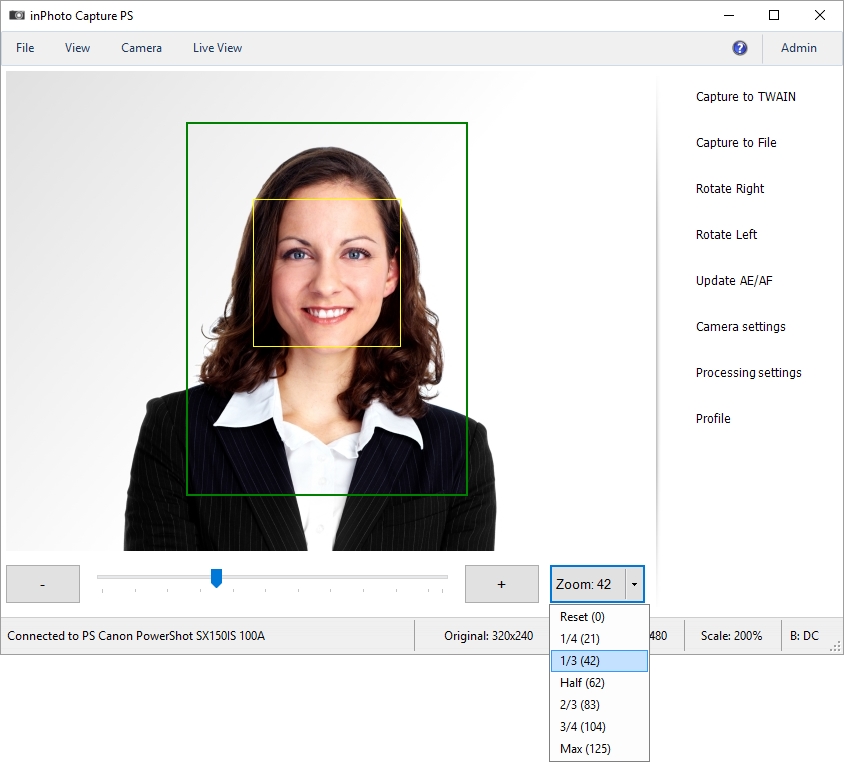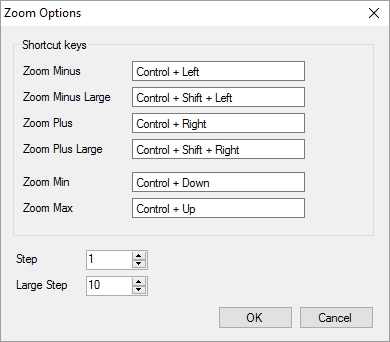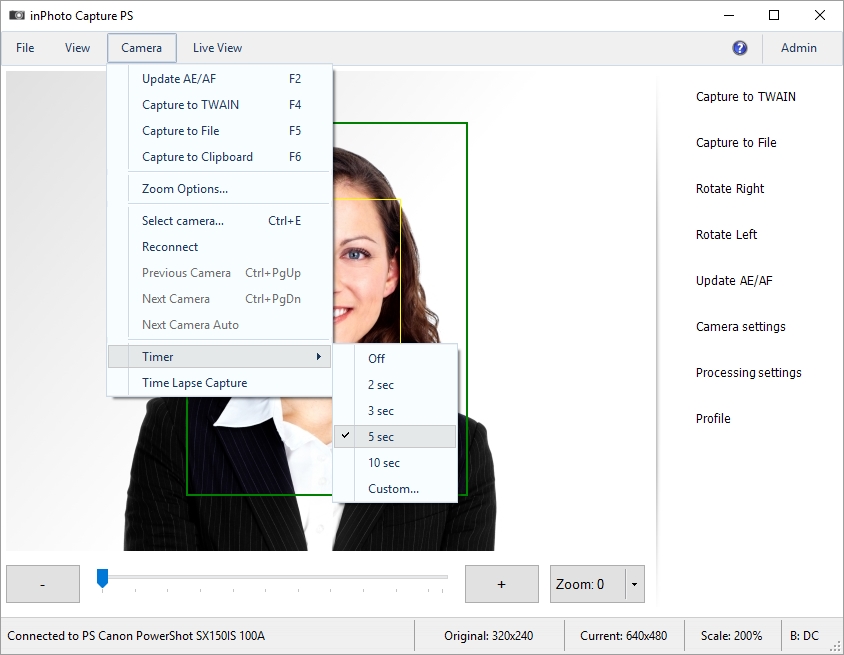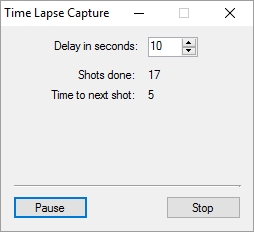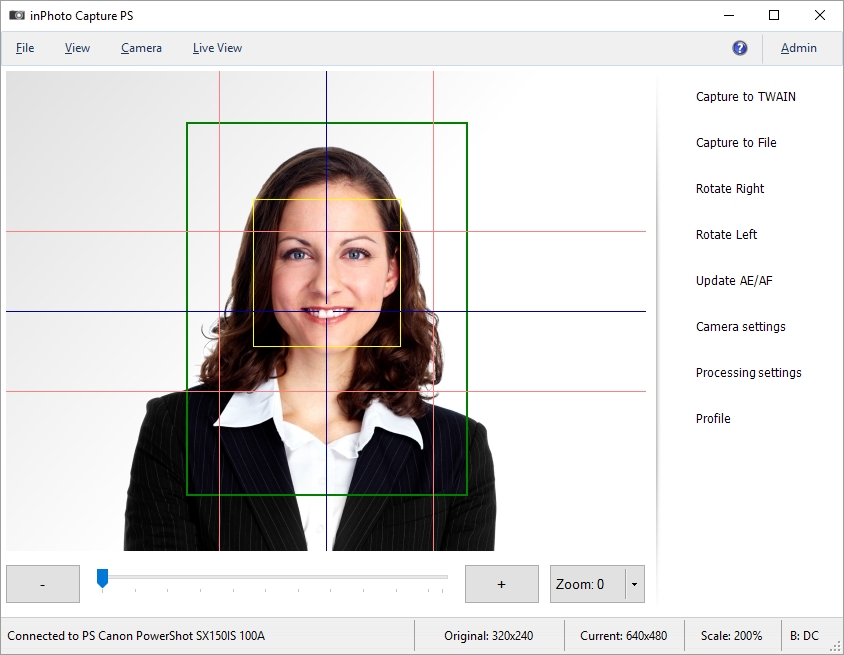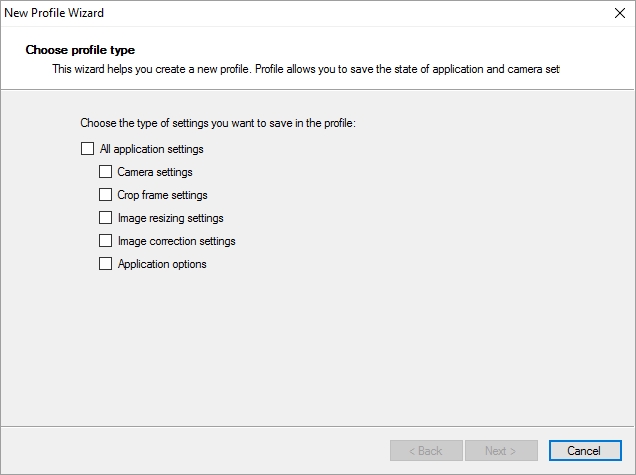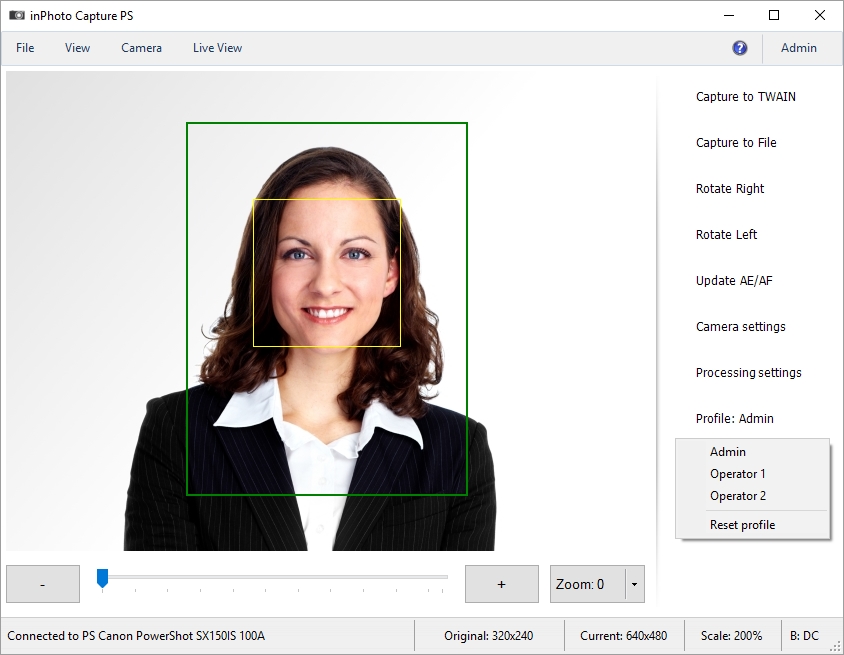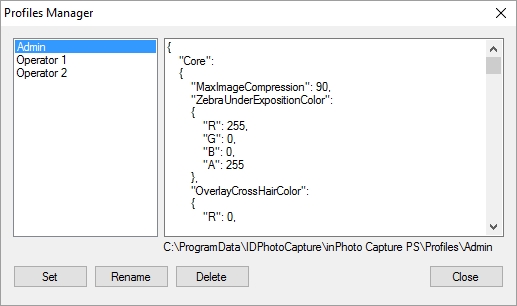inPhoto Capture PS is the camera control application that allows some modern models of Canon PowerShot digital cameras being controlled from PC.
Main features
Remote shooting
- inPhoto Capture PS remotely controls your Canon PowerShot camera and captures snapshots to your PC;
Live preview
- allows selecting the best view before shooting, controlling picture quality, and verifying current shooting settings in run-time;
TWAIN image capture
- allows transfer acquired images via TWAIN protocol directly to necessary applications – Adobe Photoshop, Google Picasa, XnView, and any other that support TWAIN protocol, including your own application;
Save to file
- allows you to save acquired images to file and set desired file name and folder automatically or manually;
Image rotation
- both live preview and snapshots can be rotated manually by 90 degrees;
Remote control of camera settings
- Remote control of optical zoom;
- Exposition metering mode;
- White balance: ability to select the best white balance setting from a list of available options (depending on the camera model). The image colors will be reproduced better if white balance is selected in accordance with the lighting conditions;
- ISO speed: it is recommended to increase the ISO value if you capture with the high shutter speed or if you want to minimize the risk of image blurring when the camera shakes;
- Flash mode: The camera flash can be always on or off, or can be activated automatically if the light is too low. The red eye reduction mode is also available. Flash mode available settings depend on camera model;
Benefits
- Exclusive and only one solution for remote capture and control of Canon PowerShot modern compact digital cameras. Fine quality and full control of camera settings.
- Intuitive, straightforward, and user friendly interface.
- inPhoto Capture PS Canon PowerShot camera control software is easy to learn and use.
- All the controls you need to capture images are located on the single screen.
- Familiar functions you have used working with a camera.
- inPhoto Capture PS has the same names of the functions of Canon PowerShot Camera. You will have to spend no time learning how to use remote control of your camera via inPhoto Capture PS application.
- TWAIN interface support extends your other applications to work with your Canon PowerShot camera.
- With the inPhoto Capture PS TWAIN driver all the supported Canon PowerShot cameras are directly controlled from all the TWAIN compatible applications.
- The images are captured directly to the third-party applications without a need to save intermediate file or to use the clipboard.
- Batch photo processing, identification card preparation, and facial recognition operations now become much easier and more productive with the inPhoto Capture PS TWAIN driver.
- Fast software operation.
- Capturing an image to TWAIN compatible application or to a file on disk takes a few seconds (capturing speed depends on the selected image resolution and camera model);
- Reliable, professional, and on-time technical support.
- Stable, extensively tested, and continuously improved product.
Screenshots
Software requirements
Supported operating systems:
- Windows 11;
- Windows 10;
- Windows 8;
- Windows 7;
- 32/64-bit version support;
.NET Framework 4.7.2
Supported cameras:
IDphotocapture PS application best used with the following Canon PowerShot compact digital camera models:
IDphotocapture PS requires special prepared SD-card to be use in camera. Requirements for SD-card:
- SD or SDHC, any type supported by camera model
- size from 64Mb up to 32GB
Preparation of SD-card requires flash-card reader, that supports desired SD-card.