Guardant Versions
 |
Все файлы не содержат вирусов или других угроз и проходят полную проверку антивирусом Eset NOD32 с актуальными базами. Пожалуйста, свяжитесь с нами, если вы испытываете какие-либо проблемы при скачивании. |
Продукты для ввода и ID обработки изображений
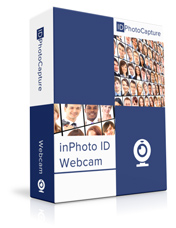 |
inPhoto ID Webcam 3.7.12Захват кадра с вебкамеры и ID обработка кадра
Для Windows: 11/10/8/7 (72.7 Mb)
Дата релиза: Февраль 07, 2025
Поддерживаемые камеры: Webcameras
Для работы требуется электронный ключ Guardant |
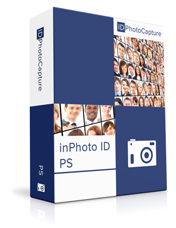 |
inPhoto ID PS 4.18.36Захват кадра с современных моделей компактных камер Canon PowerShot и ID обработка кадра
Для Windows: 11/10/8/7 (102.9 Mb)
Дата релиза: Февраль 07, 2025
Поддерживаемые камеры: Canon PowerShot cameras
Для работы требуется электронный ключ Guardant
Card Setup Utility
Для установки и начала работы с inPhoto ID PS требуется некоторая дополнительная настройка SD-карты камеры с помощью утилиты CardSetup. inPhoto ID PS включает утилиту CardSetup и устанавливает ее.
|
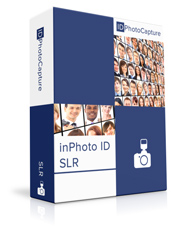 |
inPhoto ID SLR 4.2.12Захват кадра с зеркальных камер Canon и ID обработка кадра
Для Windows: 11/10/8/7 (44.2 Mb)
Дата релиза: Февраль 07, 2025
Поддерживаемые камеры: Canon EOS cameras
Для работы требуется электронный ключ Guardant |
 |
IDPhoto Processor 2.2.0ID обработка папок с изображениями на диске
Для Windows: 10/8/7 (15.4 Mb)
Дата релиза: Ноябрь 01, 2011
|
Продукты для управления цифровыми фотокамерами
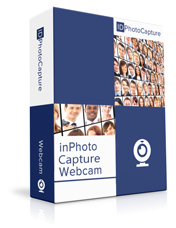 |
inPhoto Capture Webcam 3.7.12Захват кадра с вебкамеры и ID обработка кадра
Для Windows: 11/10/8/7 (72.7 Mb)
Дата релиза: Февраль 07, 2025
Поддерживаемые камеры: Webcameras
Для работы требуется электронный ключ Guardant |
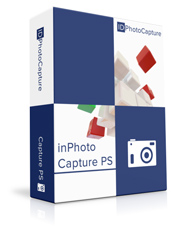 |
inPhoto Capture PS 4.18.36Захват кадра с компактных камер Canon и полное управление камерой
Для Windows: 11/10/8/7 (53.1 Mb)
Дата релиза: Февраль 07, 2025
Поддерживаемые камеры: Canon PowerShot cameras
Для работы требуется электронный ключ Guardant
Card Setup Utility
Для установки и начала работы с inPhoto ID PS требуется некоторая дополнительная настройка SD-карты камеры с помощью утилиты CardSetup. inPhoto ID PS включает утилиту CardSetup и устанавливает ее.
|
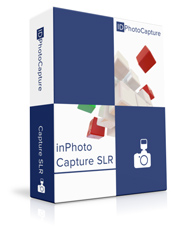 |
inPhoto Capture SLR 4.2.12Захват кадра с зеркальных камер Canon и полное управление камерой
Для Windows: 11/10/8/7 (44.2 Mb)
Дата релиза: Февраль 07, 2025
Поддерживаемые камеры: Canon EOS cameras
Для работы требуется электронный ключ Guardant |
Устаревшие продукты
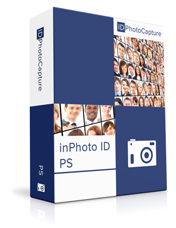 |
inPhoto ID PS 2.xЗахват кадра с современных моделей компактных камер Canon PowerShot и ID обработка кадра
Для Windows: 10/8/7 (31.1 Mb)
Дата релиза: Июль 13, 2011
Поддерживаемые камеры: Canon PowerShot cameras
Для работы требуется электронный ключ Guardant
Card Setup Utility
Для установки и начала работы с inPhoto ID PS требуется некоторая дополнительная настройка SD-карты камеры с помощью утилиты CardSetup. inPhoto ID PS включает утилиту CardSetup и устанавливает ее.
|
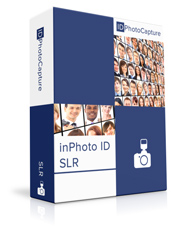 |
inPhoto ID SLR 2.15.0Захват кадра с зеркальных камер Canon и ID обработка кадра
Для Windows: 10/8/7 (22.2 Mb)
Дата релиза: Ноябрь 7, 2015
Поддерживаемые камеры: Canon EOS cameras
Для работы требуется электронный ключ Guardant Новые камеры Canon EOS не поддерживаются |
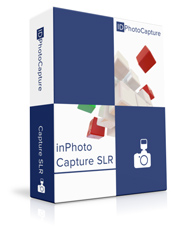 |
inPhoto Capture SLR 2.15.0Захват кадра с зеркальных камер Canon и полное управление камерой
Для Windows: 10/8/7 (22.2 Mb)
Дата релиза: Ноябрь 7, 2015
Поддерживаемые камеры: Canon EOS cameras
Для работы требуется электронный ключ Guardant Новые камеры Canon EOS не поддерживаются |
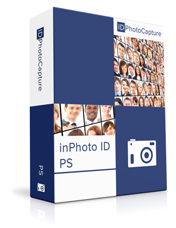 |
inPhoto ID 1.xЗахват кадра с компактных камер моделей Canon PowerShot до 2009 года и ID обработка кадра
Для Windows: 10/8/7 (10.1 Mb)
Дата релиза: Сент. 24, 2009
Поддерживаемые камеры: Canon PowerShot cameras
Для работы требуется электронный ключ Guardant Для корректной работы в 64-битных версиях Windows (x64), после установки приложения, пожалуйста, установите специальную версию драйвера электронного ключа для 64 битных операционных систем: СКАЧАТЬ |
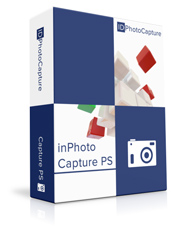 |
inPhoto Capture 1.xЗахват кадра с компактных камер моделей Canon PowerShot до 2009 года
Для Windows: 10/8/7 (8.1 Mb)
Дата релиза: Сент. 24, 2009
Поддерживаемые камеры: Canon PowerShot cameras
Для работы требуется электронный ключ Guardant Для корректной работы в 64-битных версиях Windows (x64), после установки приложения, пожалуйста, установите специальную версию драйвера электронного ключа для 64 битных операционных систем: СКАЧАТЬ |






















