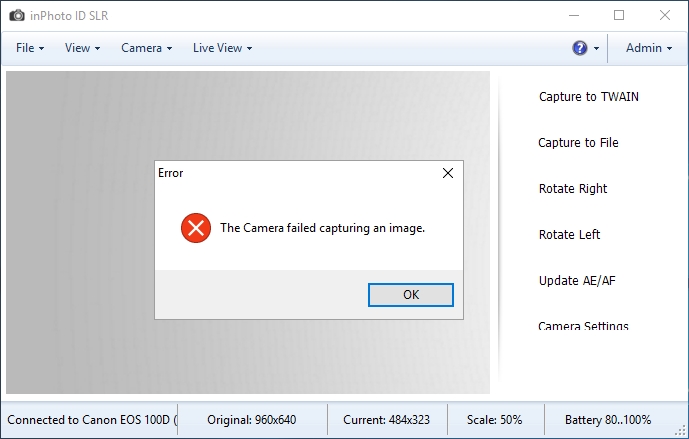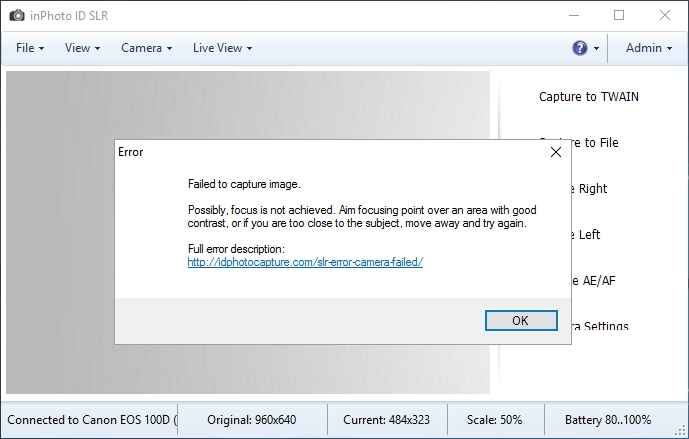inPhoto ID SLR or inPhoto Capture SLR displays the "The Camera failed capturing an image" or "Failed to capture image" error |
|
Issue: After you have clicked Capture to TWAIN or Capture to File the application displays the "The Camera failed capturing an image" or "Failed to capture image" error. For versions prior to Version 2.16.1
For Version 2.16.1 and next versions
Cause: Causes of the error may be two: 1. The camera cannot detect the subject of focusing. For example, to get a test shot you aim the camera lens at a blank wall and set high zoom. In such conditions, the focusing system of the camera "does not see" the difference between image points and cannot choose the target to focus. If the subject of focusing is not detected the camera will not shoot. In this case, the application receives the message from the camera that shooting cannot be undone and displays the error.
2. The error caused by SD memory card. The memory card can rarely cause an issue when you control a camera remotely. inPhoto ID SLR and inPhoto Capture SLR interact with the camera with or without a memory card. To fix the issue use the camera without a memory card.
Solution: 1. If case of focusing problem, please, proceed as follows: •Please choose subject with color that differs from background. •Compose your shot so that it contains both subject and background. •Zoom out or increase the distance between the camera and the subject, if you using a single focal length lens. •Adjust the lighting so that image colors became brighter and more intense. If the shot is too dark or too light the focusing system cannot differs subject color and background color. 2. In case of SD card issue, please, remove card from camera. |