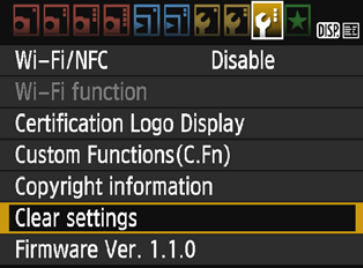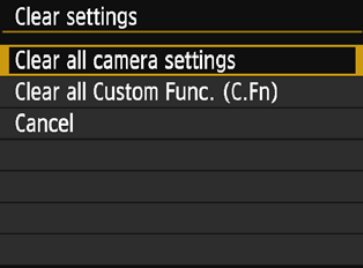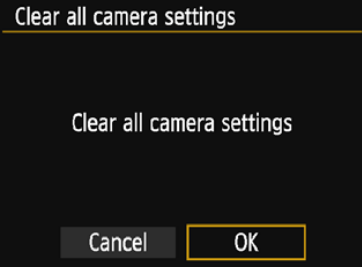How to reset EOS camera to factory defaults? |
|
Issue: 1) Under the Settings tab, select [Clear settings], then press <SET>.
2) Select [Clear all camera settings], then press <SET>.
3) Select [OK], then press <SET>. Wait for the camera to complete an internal reset procedure.
[Clear all camera settings] will reset the camera to the default settings. Check if you still experiencing the issue. |