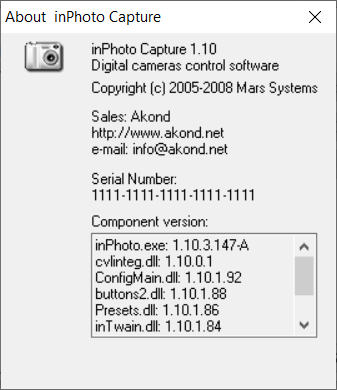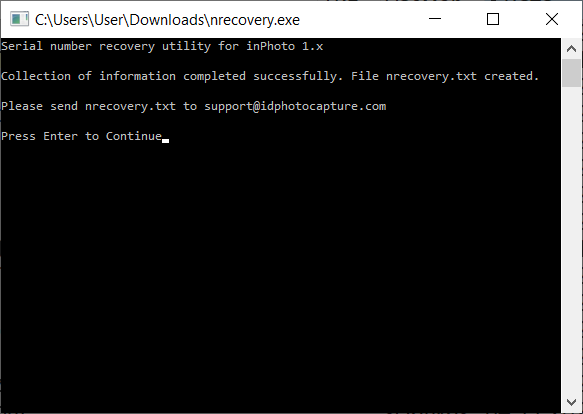inPhoto Capture 1.x or inPhoto ID 1.x fails during start with “System time” error |
|
If you need to recover your license serial number for inPhoto Capture 1.x or inPhoto ID 1.x please check the following methods. If you can start the application you can find your serial number in the About dialogue. The dialogue is located in the main menu > Help > About.
If you cannot start the application please use our special utility for recovery license serial number for inPhoto Capture 1.x or inPhoto ID 1.x It collects all needed information from your system and saves it to a text file. After receiving this file we will be able to restore your serial number. Utility will collect only configuration files and registry keys created by the application itself, no personal or system information collected, all collected information can be checked prior to sending. Download utility: http://idphotocapture.com/files/support/nrecovery.exe
Start utility, locate nrecovery.txt on the same folder, send this file to support@idphotocapture.com |