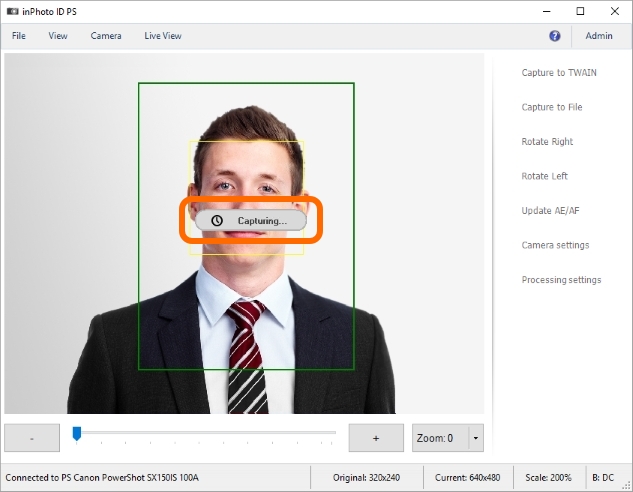inPhoto ID PS or inPhoto Capture PS displays "Capturing…" message and hang after shooting |
|
Issue: After you have clicked Capture to TWAIN or Capture to File the application displays message "Capturing…" and hangs. Up to this point the application and the camera worked properly.
Cause: The cause of the issue is that not all manufactures produce the memory cards fully complying with the SD standard. The memory cards having variations from the SD standard can cause issues with image saving when its are switched to the "Lock" mode. Why does the application hang? After you have clicked Capture to TWAIN or Capture to File the camera captures an image and then tries to store it on the memory card. If the memory card does not work properly in the "Lock" mode the camera cannot store the image. At that time, the application waits a message from the camera that the image is stored successfully. And since the camera cannot store the image the application does not receive a message and remains in the standby mode (hangs). You cannot determine how the card comply with the SD standard and how correctly it will work during purchase. Therefore, we recommend using only the SanDisk memory cards for inPhoto ID PS and inPhoto Capture PS. All SanDisk memory cards strictly comply with SD standard and work properly.
Solution: Replace the memory card with SanDisk memory card. You may choose any model of the SanDisk memory card, all cards of the manufacturer work properly. Addition: If you still experience same issue after replacing the memory card – please send us the Log files so we can identify what causes the issue. Where are located the Log files of application see Sending log files of inPhoto or IDPhoto applications. |