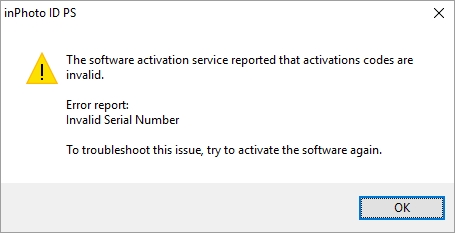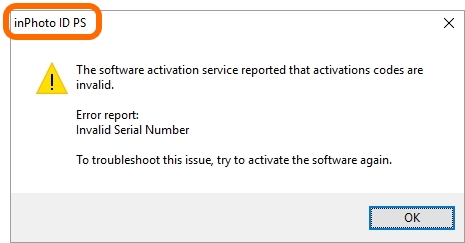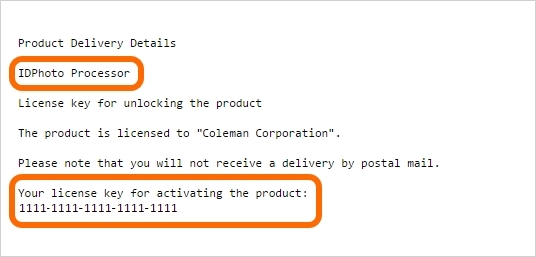inPhoto or IDPhoto applications displays the "Invalid Serial Number" error during activation |
|
Issue: After you have entered the serial number and clicked Activate in the activation wizard window the error message Invalid Serial Number appears.
Cause: You enter the serial number of another application. For example, to activate inPhoto Capture PS the serial number of inPhoto ID PS is used. These applications are also often confused: •inPhoto ID PS and inPhoto ID SLR •inPhoto Capture PS and inPhoto Capture SLR •inPhoto ID SLR and inPhoto Capture SLR Solution: The name of the application you are tried to activate is provided in the header message.
The name of the application that corresponds to your serial number you can find in the your purchase confirmation email.
Please confirm application name from error message header equals product name from purchase confirmation email. If product names are different – you installed wrong software product. In this case, download and install the application specified in the purchase confirmation email. If you do not know what application corresponds to your serial number contact our support: idphotocapture.com/supports/. |