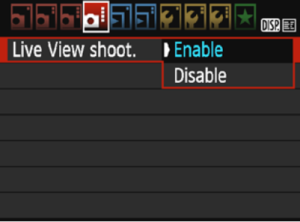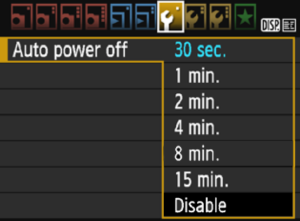How to prepare Canon EOS camera for remote control |
|
Before using Canon EOS camera with inPhoto remote control software, please check following camera settings. 1) Locate and set the [Live View shoot] option to [Enable].
2) Locate and set the [Auto power off] option to [Disable]
3) Set the lens’s focus mode switch to AF. It is possible to use only AF mode in inPhoto ID SLR product. You will be able to control lens focus mode in inPhoto Capture SLR product. So it is recommended to use AF mode switch for remote control.
|