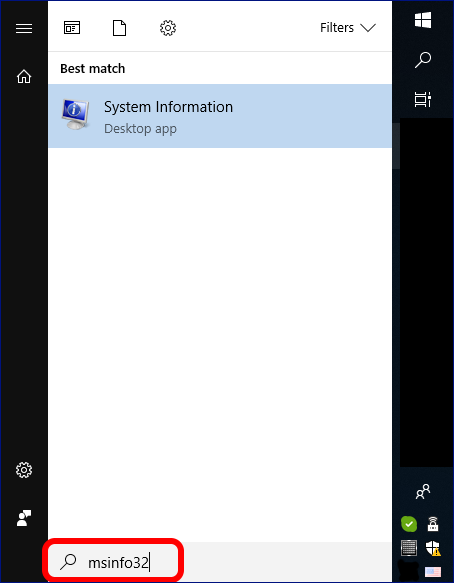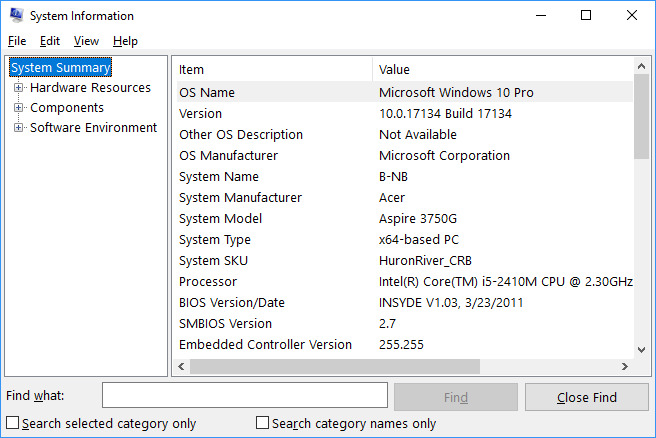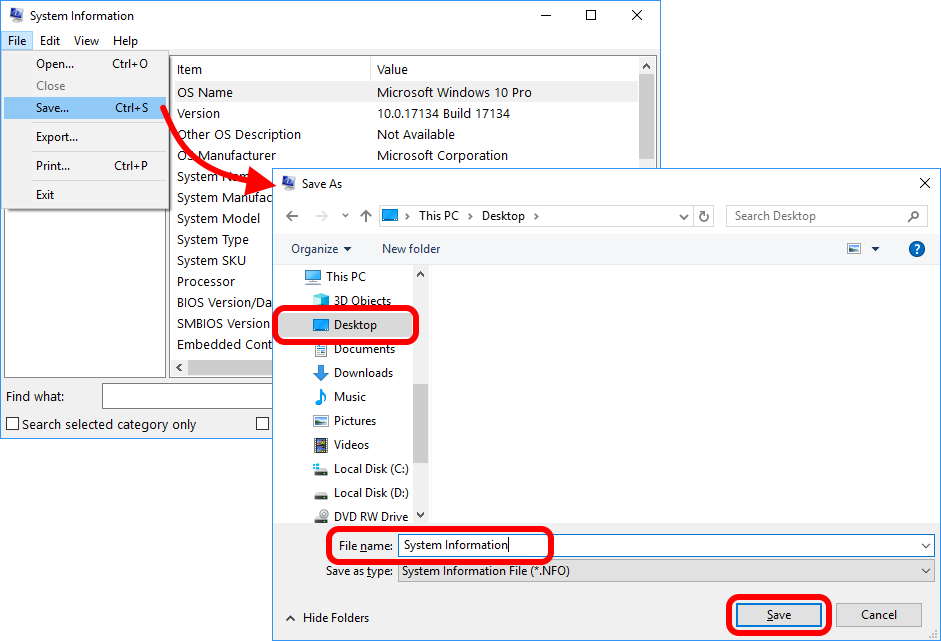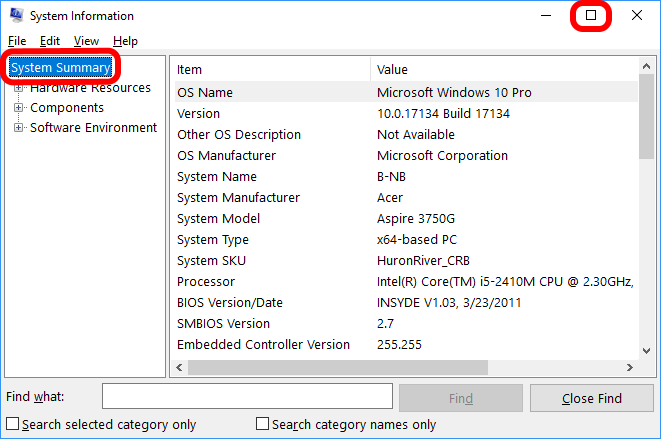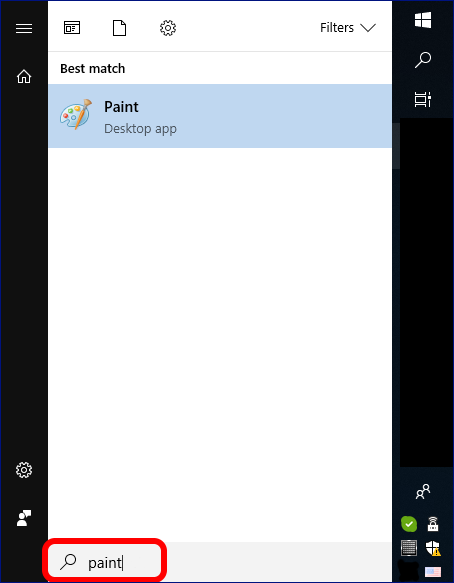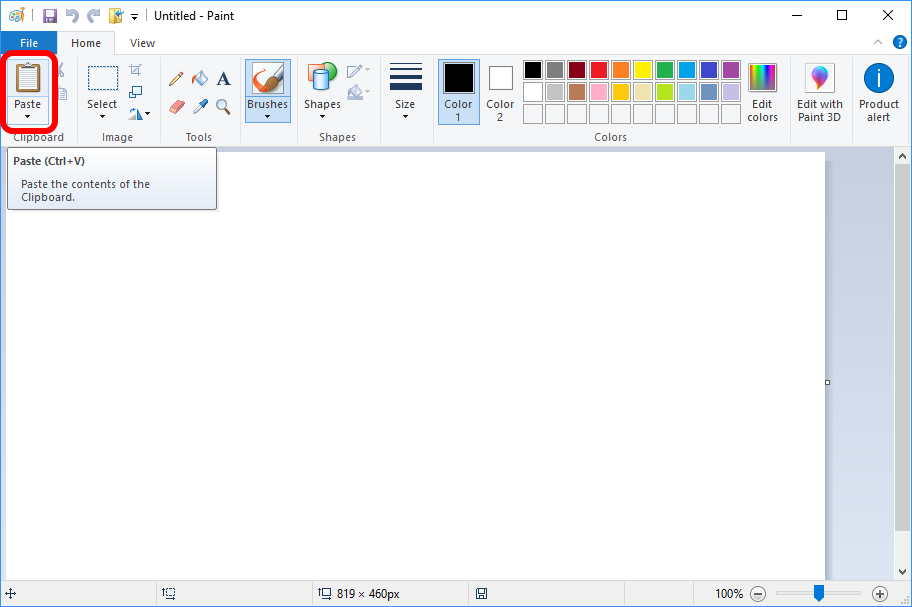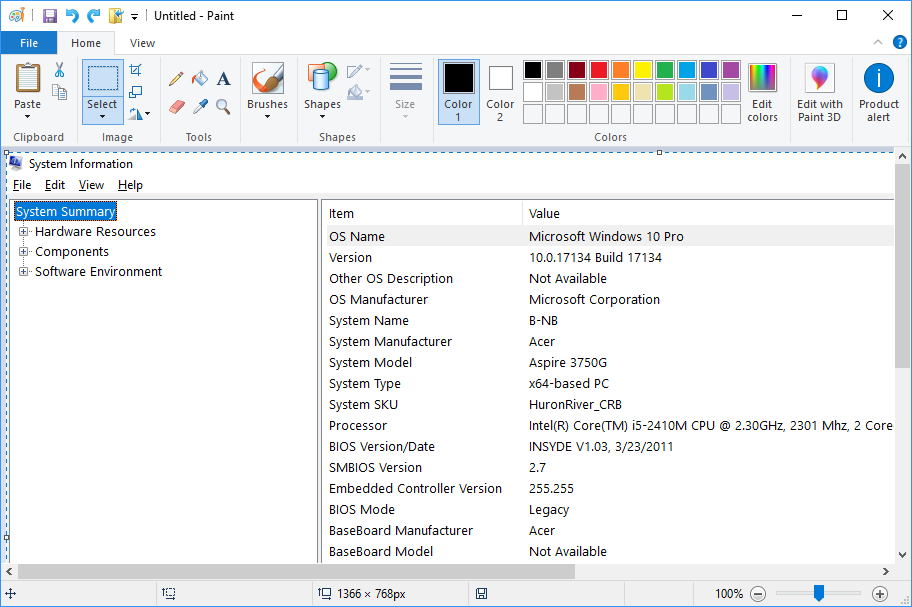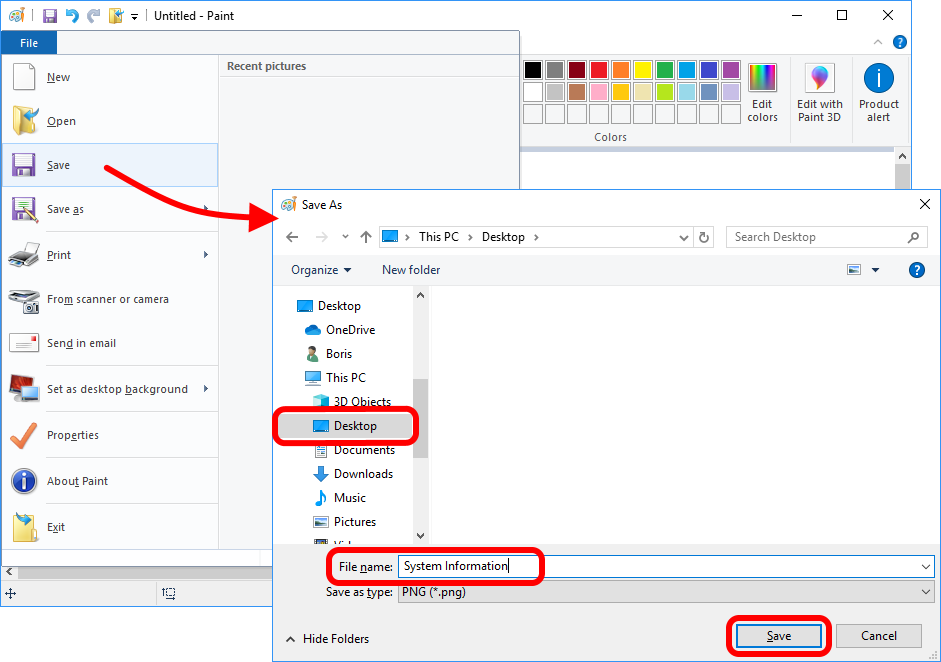How do I provide System Information about my computer? |
|
To determine the cause of your issue, we may ask you to provide us system information about your machine. You can do this, by following the simple steps below: 1. Run the Microsoft System Information tool: Click Start or Press
2. Save the information about your computer in an .info file: Click File -> click Save -> in the Save As window that appears, enter a file name and choose the location where you want to save the .info file -> click Save.
3. Send the saved .info file to support@idphotocapture.com.
In some situations, we ask you to send us information not as an .info file, but as a screenshot of the System Information window.
|