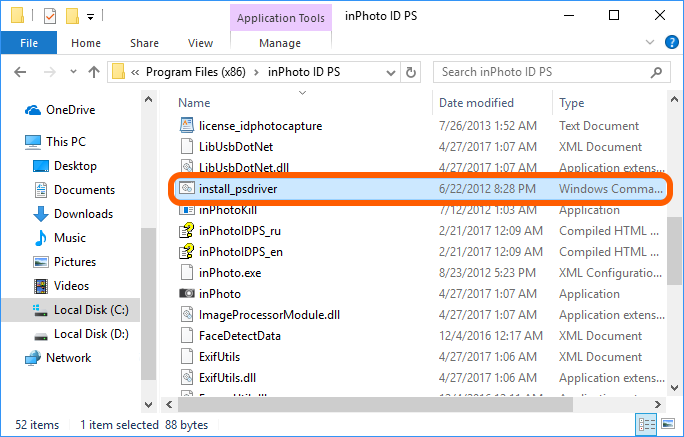How to install PS Driver? |
Top Previous Next |
|
PS Driver is a special driver that the inPhoto PS application uses for remote camera control.
To install it follow these steps: 1. Turn off the camera and disconnect it from your PC. 2. Open your application folder and find the driver installer file – install_psdriver.cmd. If your application is inPhoto ID PS the file path will be: C:\Program Files\inPhoto ID PS\install_psdriver.cmd. If your application is inPhoto Capture PS the file path will be: C:\Program Files\inPhoto Capture PS\install_psdriver.cmd.
3. Run install_psdriver.cmd as an administrator. How to do this, please see the article at https://idphotocapture.com/run-as-administrator/. 4. Restart your PC. |