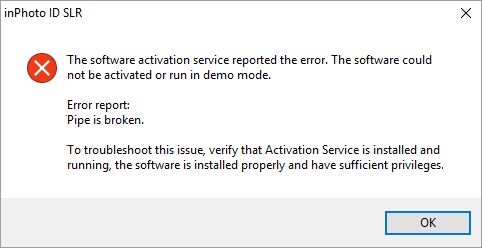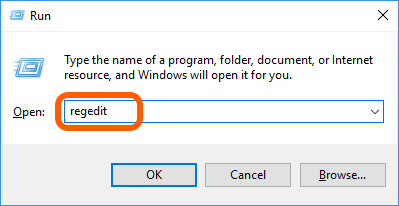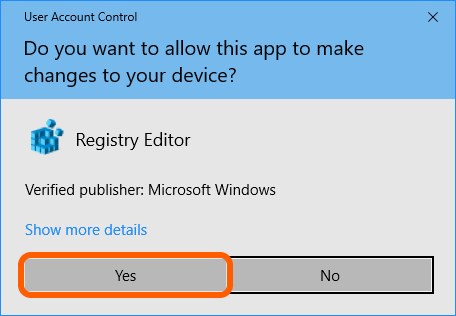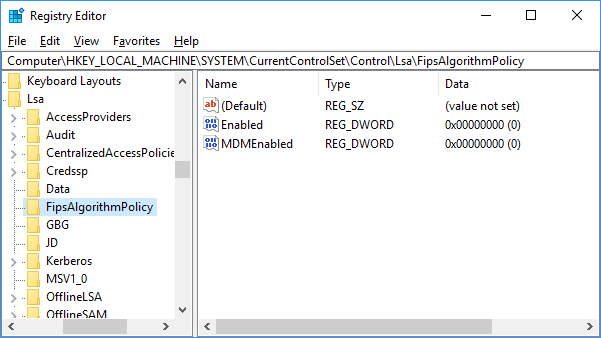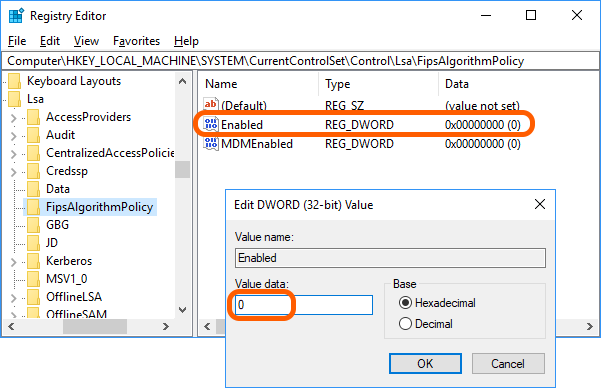Error: "Pipe is broken"
|
Top Previous Next |
|
Issue: When you try to start the application the error message Pipe is broken appears.
Cause: This error can have several causes: 1. The application cannot open the pipe with the activation service. In this case, the activation service is started and functioning properly, but the application cannot get the data from it. 2. A configuration file of the activation service is corrupt or the application has the insufficient rights. In both cases, the activation service cannot be run. 3. The application cannot check the data from the activation service. It occurs if the FIPS mode is enabled on your operating system. Our applications use the modern encryption algorithms for securing data activation recommended. The FIPS mode does not support this encryption. If the mode is enabled the application cannot decrypt the activation information and cannot start. To learn more about FIPS mode, please see the article at Why We’re Not Recommending FIPS Mode Anymore (Microsoft Security Baselines Blog).
Solution: First, check that the FIPS mode is disabled on your PC. How to check or switch the mode, please see later in the article. If the FIPS mode is enabled disable it, then restart your PC and try to run the application. If the FIPS mode is disabled or the issue persists after you have disabled the FIPS mode the error is probably caused by 1 or 2 reason. In this case, repair the activation service. A detailed guide, please see at https://idphotocapture.com/how-to-repair-the-activation-service.
|