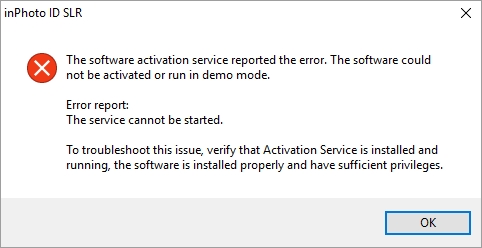Error: "The service cannot be started"
|
Top |
|
Issue: When you try to start the application the error message Service cannot be started appears.
Cause: The application cannot start the activation service and therefore hasn`t the license information. The following reasons may cause this error: the activation service is corrupted, the activation service is not registered, the configuration file is corrupted, the activation service has insufficient rights, activation service versions conflict.
text ActivationService.exe is located in: C:\Program Files\Common Files\inPhoto IDPhoto Shared\Activation Service\
Solution: Repair the activation service. A detailed guide, please see at https://idphotocapture.com/how-to-repair-the-activation-service. |