Just about everyone these days has a webcam attached to their computer, mostly due to the proliferation of video-enabled instant messaging clients, like Skype, Microsoft Messenger, GoogleTalk, Yahoo Messenger, and many other. However, once installed, very few people actually use webcams for anything else beside streaming live video and audio, despite of the fact that, typically, the provide other additional features as well.

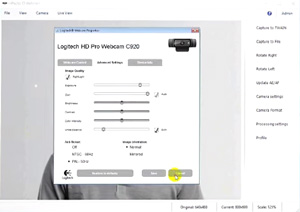
One of the additional features provided by webcams is their capacity to take snapshots. Webcams are actually modified digital cameras, so it’s no wonder that they can also be used for the very mundane task of taking shots around. Many users utilize this feature around the world’s various social networking websites and services: many of the users’ photos are most likely taken with the help of a webcam.
The same way web cameras can be used for production goals. And the most widely use of a webcam is identification photo.
Quflity of still images done by webcamera is much less than from digital camera. Main reasons for it is:
- Lack of control parameters for webcam, such as long shutter speed
- Webcameras is optimized for fast video transfer, so image is highly compressed
- Webcamera is designed to work in a very close distance to the face and only direct lighting, low-light conditions significantly reduce quality
Another important things about webcam’s image quality is the camera’s resolution, and the quality and capability of the lens. Resolution is measured in pixels, and the higher the resolution usually means the better image quality. Particular values of the resolution for webcam depend on camera model and image sensor that it used. Big resolution is usually achieved via software manipulation, so images aren’t as sharp or as clear as you might expect them to be. Glass lenses provide better image quality than plastic lenses. Focusing may be automatic or manual.
More expensive webcams usually provide better still images, and they also usually perform better in low-light situations.
Best modern webcameras are good enough to take good quality snapshots. Besides, there are many tasks where quality of the photo are not critical. For example, if your ID relies on other than face recognition features such as a bar code or magnetic strip, then the photo ID might be less important and a lower quality digital camera, such web cameras, could suffice. In that cases webcamera could have some great advantages:
- Fastest image transfer
- No need of additional hardware, such as power supply for digital camera – webcam is powered and connected with only one
- Full featured and fastest live preview
- Low price and widely distribution
- Easy of setup and use
- Some models have pan and tilt, which give you more freedom of movement while you’r control a camera from PC
Another area of the web camera usage is web itself. Many tasks in the web have minimal quality requirements. Besides, webcamera image is very well compressed and most suitable for web transfer of the face photos.
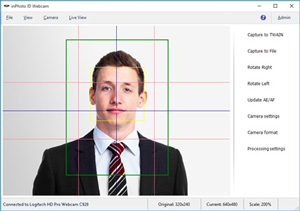
IDphotoCapture solutions provides an ability to capture images fast, easy, and and fits all requirements for web camera capture. User has full control over all the camera settings from his working place. The inPhoto ID Webcam software supports web-cameras and have full featured set of tools for prepare snapshots as photo identification images, or images for facial recognition.

