A facial recognition system is a computer application for automatically identifying or verifying a person from a digital image or a video frame from a video source. One of the ways to do this is by comparing selected facial features from the image and a facial database.
Sometimes it needs just to verify a face presence on a digital image. In this case a software does not operate with a database. It processes an image and detects a face (or faces) on it.
Some facial recognition algorithms identify faces by extracting landmarks, or features, from an image of the subject’s face. For example, an algorithm may analyze the relative position, size, and/or shape of the eyes, nose, cheekbones, and jaw.
Areas where this approach is most commonly applied are security, ID (identity) management, visitors registration, plastic cards/badges design, photo management, and others.

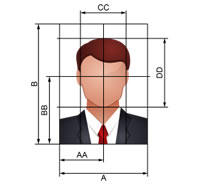
A facial recognition system strongly relies on face capturing system. More quality snapshot give you more accurate results. To obtain sufficient level of functionality the face must be captured as good as possible, especially if images are sent to recognition system database. Digital camera is widely used in facial recognition systems to get an image of the face.
To get most quality results in facial recognition, photo must comply with such requirements as:
- Include a full face, front view and open eyes
- Photo presents full head from top of hair to shoulders
- Photo taken in a plain white or off-white background
- Avoid shadows on the face or background
- Face in photo should have a natural expression (closed mouth)
- Photos should not include sunglasses or hats
- The contrast and lighting in the photo should be normal
Most of the requirements must be submits in the time of photo is taken. Remote control and capturing directly to PC system for camera can significantly improve speed and quality of the process of taken identification photos.
For most value system must have such functions:
- live image preview from camera to control of position and expression of face
- automatic and accurate face detection on preview to control that photo include a full face
- full camera settings control for best contrast and colors
- direct transfer shoot to your PC
- TWAIN capability is very useful if you need to transfer result image to other application for printing
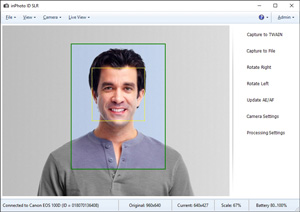
IDPhotoCapture solutions provides an ability to capture images fast, easy, and with the highest photographic quality and fits all requirements for Photo identification. The photographer has full control over all the camera settings from his working place. The IDPhotoCapture application is fully compatible with any document/card printing solution.
IDPhotoCapture solutions supports any kind of camera and fits any requirement for shooting system:
- inPhoto ID Webcam supports web-cameras: most easy and fastest shooting solutions, but with average quality
- inPhoto ID PS supports Canon PowerShot compact digital cameras: most used in photo identification, best value of shooting quality and price of a camera
- inPhoto ID SLR supports Canon SLR EOS reflex digital cameras: best shooting quality solution

