You can get access to many IDPhoto Processor commands not only from the menu, but also using shortcuts. If a shortcut corresponds to a certain menu item, then it is indicated on the title of this item.
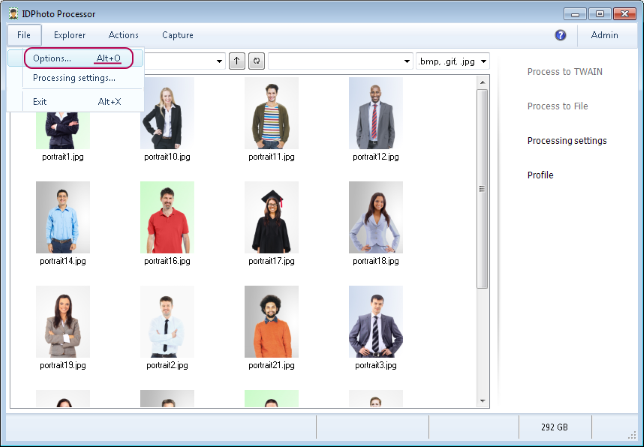
The full list of the shortcuts and commands related to them is provided below.
Alt+O |
Calls up the Options dialogue window |
Alt+X |
Closes IDPhoto Processor |
Ctrl+A |
Selects all files and folders in the explorer |
F4 |
Starts up Process to TWAIN |
F5 |
Starts up Process to File |
F6 |
Starts up Process to Clipboard |
F1 |
Calls up the help file |
Esc |
Closes the ID Image Processing dialogue and interrupts processing if it has been started. |