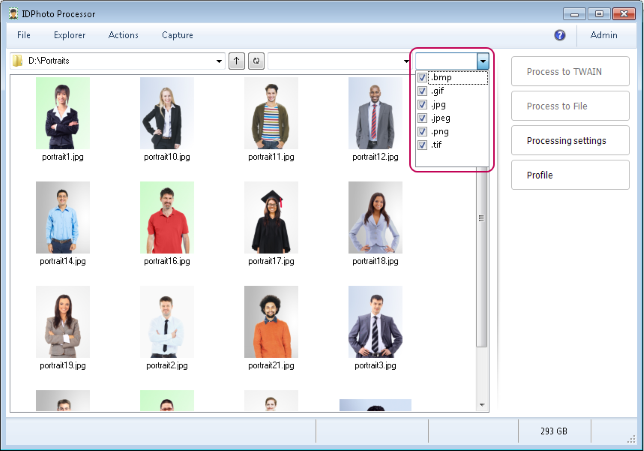Now we only have explorer appearance settings that have not been viewed. They are located in the Explorer menu, in File menu > Options tab > Explorer and in the toolbar located above the explorer.
In the Explorer tab, you can find the Show file extension setting. You can use it to enable and disable displaying file extensions in the explorer.
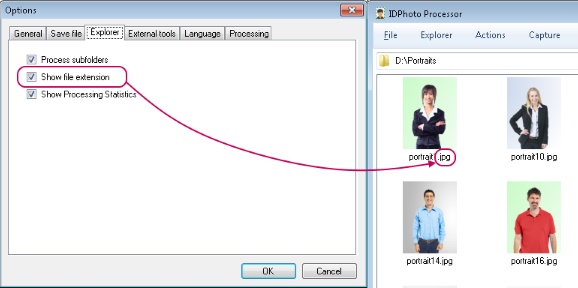
The features allowing you to select explorer view and icon size are presented in the Explorer menu.
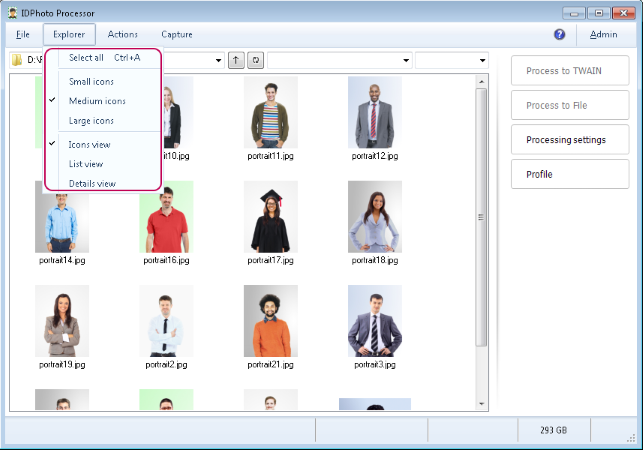
The last element located in the upper panel also influences the explorer appearance. It allows selecting the formats of files that will be displayed in the explorer and the formats of files that will be hidden.