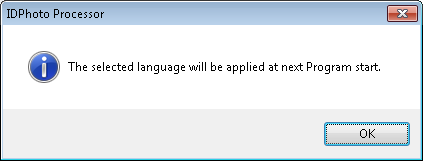You can select and set the application interface language in the File main menu > Options > Language tab. The English, French, German and Russian languages are currently available.
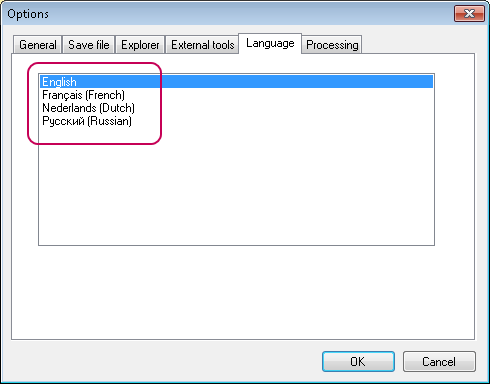
For switching to the necessary language, select it from the list and close the dialogue with OK button. Then, the application will inform you that the selected language will be applied upon the next start-up of the application.