The explorer setup toolbar contains a set of functions designated for setting up explorer appearance and for convenience of explorer navigation.
The toolbar includes the following elements:
A folder tree
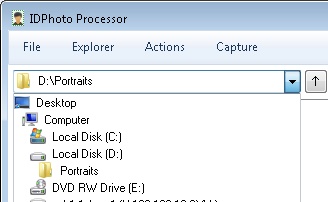
A key for moving up to the parent folder
![]()
A button for explorer area update
![]()
A search box displaying the highlighted file name
![]()
A drop-down for selecting extensions of the file which may be displayed or concealed in the explorer.
