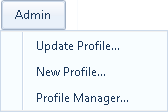The main menu is designed for accessing different application functions.
The File menu contains interface settings, image processing settings, resulting images saving settings, and external tools connection settings.
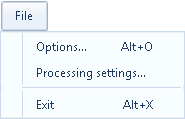
The Explorer menu contains the Explorer appearance settings: type of file view, icon sizes and the Select all option.
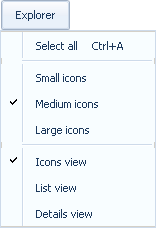
The Actions menu contains the list of the connected external applications. As you can see on the picture, Paint.NET is connected to the application in this case. An application can be added or deleted in the File menu > Options > External tools tab. Refer to the Chapter 5. External tools chapter for more details on working with external applications.
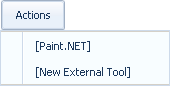
The Capture menu contains features of saving processed images to TWAIN, a file and a clipboard. The Process to TWAIN item is disabled by default. You need to establish connection with the TWAIN driver to enable it. Please refer to the Process to TWAIN section for more details on saving data in TWAIN.
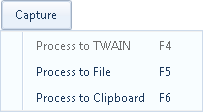
The Help menu contains help topics, update checks, application information and the function of sending an error report to the product developers.
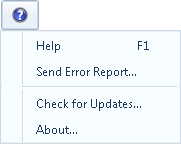
The Admin menu contains functions for working with profiles.