There is a possibility for connecting external applications to the IDPhoto Processor application. Such feature makes further work with photos automatic while also allowing you to call up the required tool for the specified image.
Connection of external applications is carried out under form of adding new items to the Actions menu. By default, the menu consists of only one item for adding a new application — [New External Tool].
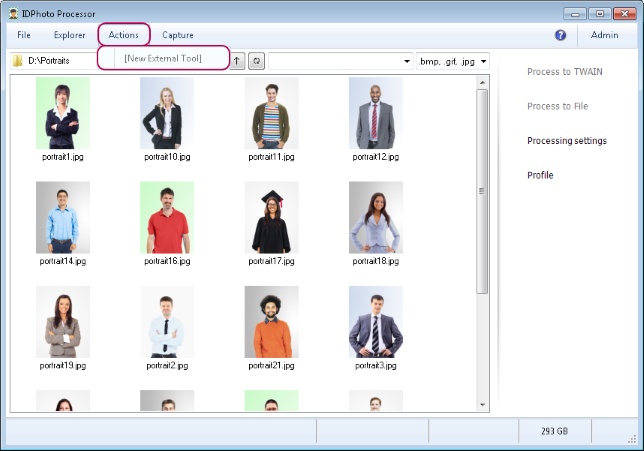
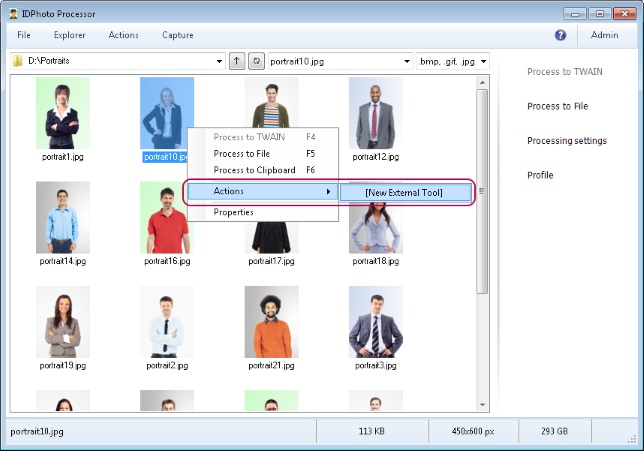
Connecting, editing and deleting of external applications are carried out through the File menu > Options > External tools tab. The tab contains parameters for connecting to an external application.

text
If the boxes are not active, select the required application or the [New External Tool] item from the External tools list.
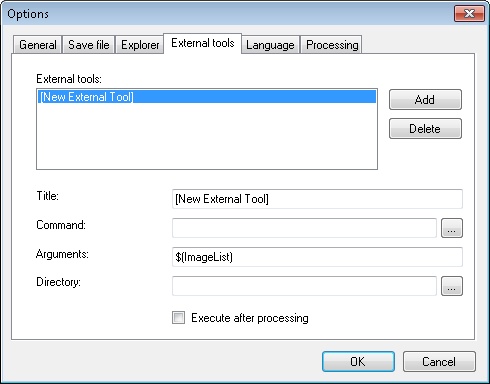
Let's take a look at the function of each parameter.
The External tools box is the list of connected applications.
The Title box is designated for the application title. The user may choose it at his/her own discretion. The title selected will be displayed in the Actions menu.
In the Command box, you need to indicate the path to the application file or package file. Here you can state files with the exe, com, bat, cmd extensions.
The Arguments box contains command line arguments. Upon calling up an external application, the ImageList argument will be changed to the list of the file names. The file name to be indicated fully, including the path, and to be enclosed in quotes. Please use a space as a separator between the names. For example: "d:\portrait1.jpg" "d:\portrait2.jpg" "d:\portrait3.jpg".
Directory - in this box you have to indicate the path to the working folder of the external application. Most of the applications do not use this parameter, but there are some cases when it is mandatory.
Execute after processing parameter enables and disables start up of an external application after completing image processing. This parameter can be set only for one application at a time. If you assign Execute after processing first for one application and then for another one, then at the moment of setting the parameter for the second application, it will be reset for the first one.
Add and Delete serve for adding and deleting external applications respectively.
In the next sections of this chapter, we'll describe the work with external application by example of the Paint.net graphics editor and the Blat e-mail client.
The contents of the chapter are as follows:
An Example with Paint.net Image Editor
An Example with Blat Email Client