The Time Lapse Capture option makes a series of shots with a pre-defined time interval.

text
Time Lapse Capture is also called an interval shooting or a serial shooting.
They use the interval shooting for shooting low-speed processes. Time Lapse Capture allows to show an action which may take some hours, days or months, during a short period of time. This option is also used for scientific and technical photography. For example, in the image below, you can see photos of growing mould Physarum Polycephalum made with an interval of 15 minutes.
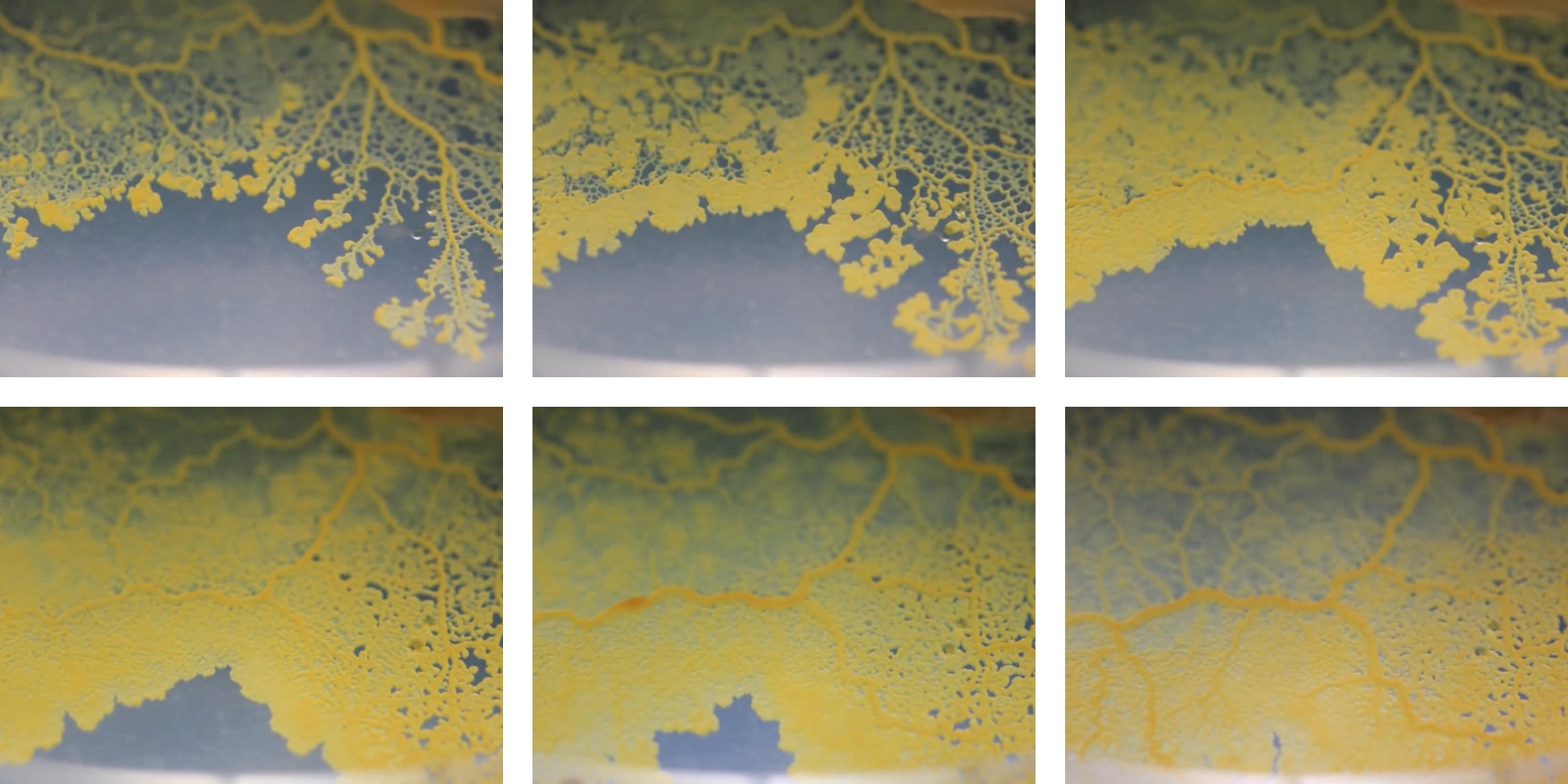
In inPhoto Capture PS, the Time Lapse Capture command is placed in the Camera menu.
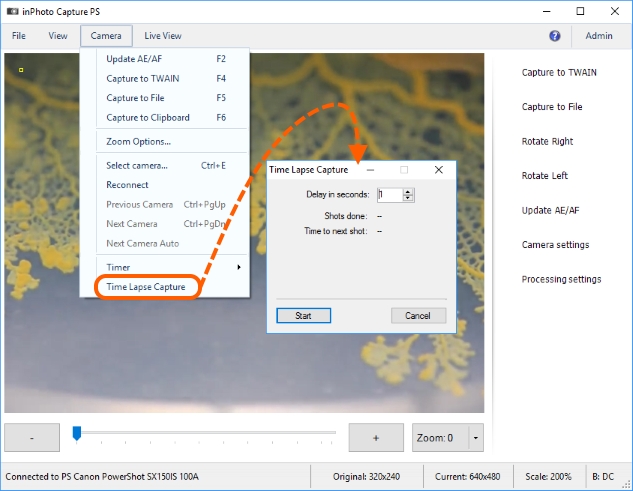
The form of Time Lapse Capture contains the following elements:
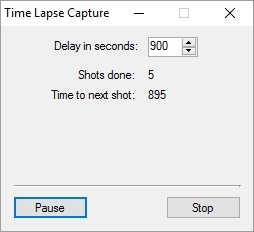
Delay in seconds: in this field, you should set a time interval in seconds which the application will use for delaying between making shots
Shots done shows the number of completed shots
Time to next shot shows how much time in seconds is left to make the next shot
The Start button may also be assigned as Pause or Continue.
Start runs Time Lapse Capture.
Pause stops the Time Lapse Capture sentence.
After pressing Pause, the value in the Time to next shot field will be reset. If you wish to proceed with the current sentence of Time Lapse Capture and press Continue, the time counting will restart.
As the Time Lapse Capture option is stopped, you can change the value in the Delay in seconds field. After pressing Continue, the time counting will start from a new value.
Continue proceeds with the current sentence of Time Lapse Capture.
The Cancel button is also assigned as Stop.
Cancel closes the form of Time Lapse Capture.
Stop finishes the Time Lapse Capture sentence.
After pressing Stop, the value in the Time to next shot field will be restart, and the value in the Shots done field will be stated as 0.
The contents of the section are as follows:
How Does the Time Lapse Capture Work?