In the preview area, you can see image transferred by the webcam with the setting that you have set in inPhoto ID Webcam.
The image preview is important before shooting because if you cannot see the future result then it will be very difficult to build a correct frame and to set the required settings.

text
Hereinafter, the preview area will also be referred to as "preview".
The change of any webcam parameter that affects image is displayed on the preview immediately.
The change of the inPhoto ID Webcam settings for frame building is also displayed on the preview immediately. The change of the inPhoto ID Webcam settings for image correction such as brightness, contrast, gamma etc. is not displayed on the preview. The result of image correction you may be seen in the ID Image Processing dialogue during processing. The image processing dialogue and the settings for image correction are described in details in the General Settings, ID Image Processing dialogue, Image Correction, Actions sections.
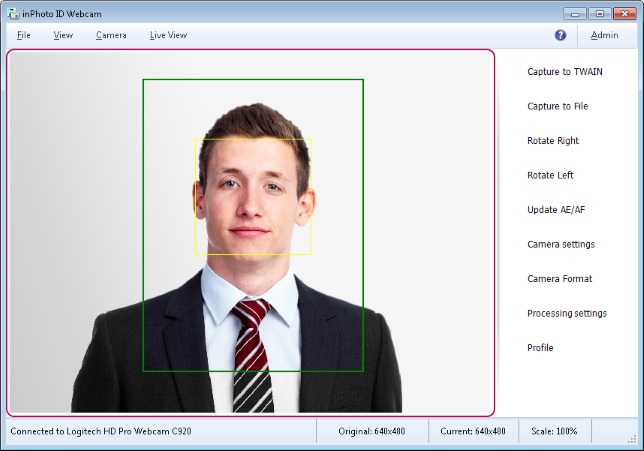
The contents of the chapter are as follows: