The tools for the preview are located in the Live View menu.
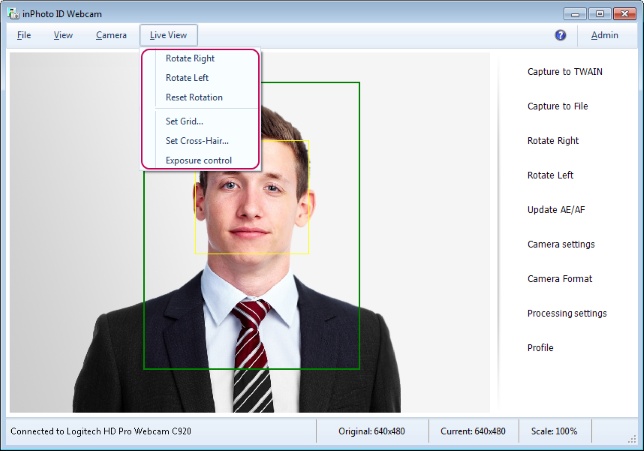
Let's take a look at the function of each tool.
Rotate Right/Left rotate image by 90 degrees to the right or to the left. The image rotation is displayed on the preview and is taken into account in processing. The webcam rotation to the portrait mode allows to increase the useful image area because the format of identification images generally has greater high. As the result, you can get the final image in a higher resolution than when using a usual landscape webcam orientation. This also applies to the modern HD formats. The webcams with an option for connecting a tripod are best suited to use in portrait mode those are such models as Logitech HD Pro Webcam c920 или Microsoft LifeCam Studio. Once you set up such webcam on a tripod with rotating head, you can simply set the webcam in portrait mode.
Reset Rotation is used to quickly return image to original position after one or several rotations.
The following set of tools is designed to work with exposure and lighting in the shot.

text
Composition is the harmonious placing of the various image elements according to the author`s intention and allowing to fully deliver him thoughts and feelings to the viewer.