If processing is started for several images, then after the process completion, the application will display a message with statistics.
The message informs on how many images have been processed, how many of them have been processed successfully, on how many of them no face is detected and for how many of them the processing has been cancelled.
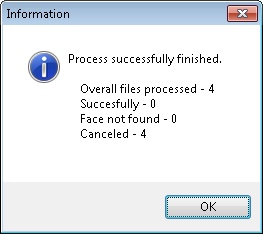
If the processing has been started only for a single image, then the message will not be displayed.
The statistical information displaying can be enabled/disabled with the Show Processing Statistics setting which is located on the File main menu > Options > Explorer tab.
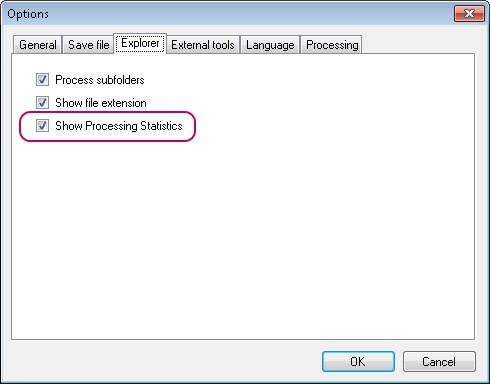
The setting is enabled by default.