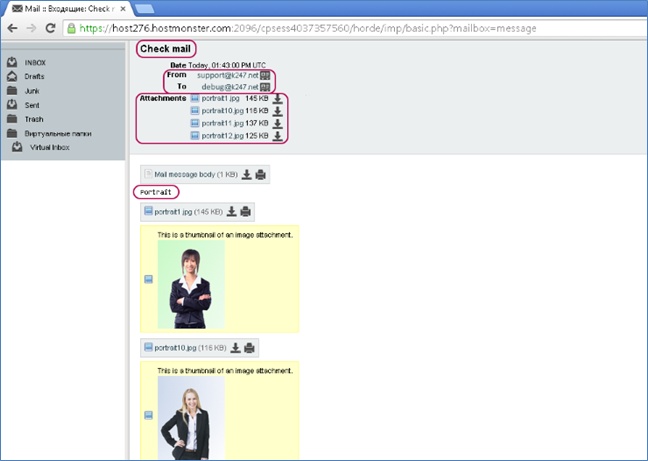Let's demonstrate the operation of Blat in the manual mode.
For this purpose, we select several images in the explorer, then open the Actions menu and run the email client.

Please pay attention that the bat file contains information on the number of files that will be attached to the email. Make sure that the number of files indicated in the bat file corresponds to the number of images sent for processing. If the number does not correspond, change the bat file. More details on the contents of the bat file may be found at the beginning of the example.
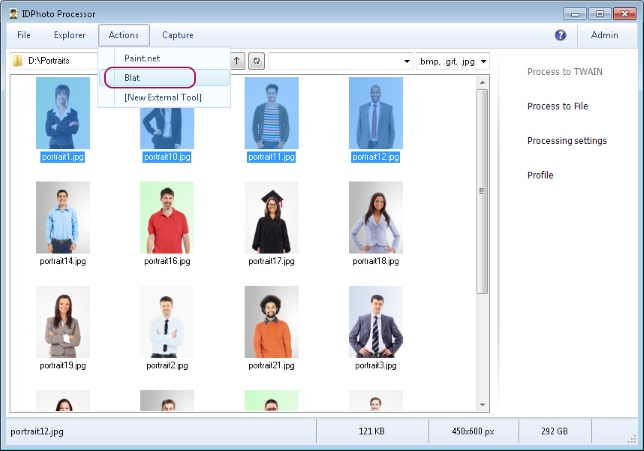
The result of the Blat operation is seen in the picture below - the email with the attached images reached the addressee successfully. The subject and contents of the email also correspond to those specified in the bat file.
It should be reminded that we have not run the processing process, and the images have been emailed without any changes.