To enable the updates check in the automatic mode, enter the File menu > Options > General tab. Then, select the required value for the Check for Updates setting.
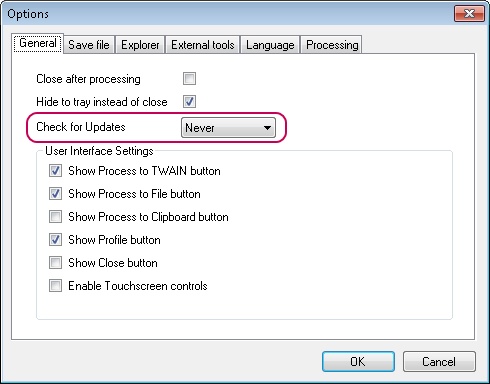
If the Weekly value is chosen, the application will check for availability of a new version each week, if Monthly is selected — each month, respectively. When identifying updates, the application will show the following message.
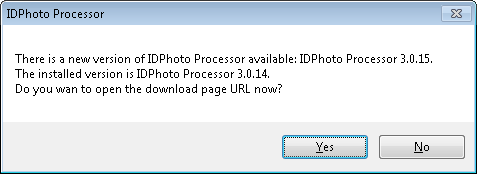
If the Never value is selected for the setting, the application will neither check for updates nor inform the user on release of a new version.
This option may be useful when the user prefers to check for updates manually.