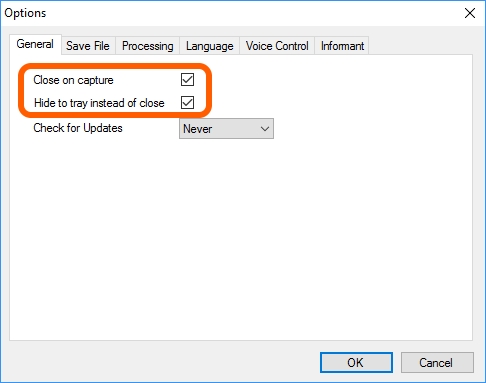After processing is complete, the application can be automatically closed or minimized to tray. Such behaviour is regulated with the Close on capture and Hide to tray instead of close settings.
The active Close on capture setting closes inPhoto ID SLR after processing.
Whether the application to be closed completely or to be minimized to tray depends on the Hide to tray instead of close setting.
The active Hide to tray instead of close setting changes closing inPhoto ID SLR to minimization to tray.
The settings are located on the File main menu > Options > Explorer tab.