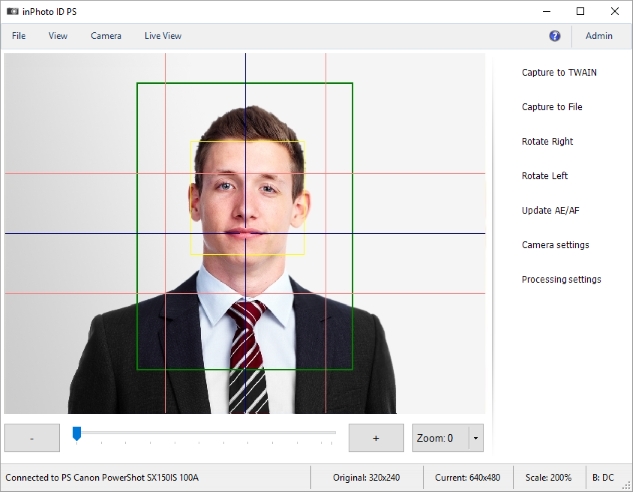Cross-Hair set the center of the image or crossing points of the grid lines.
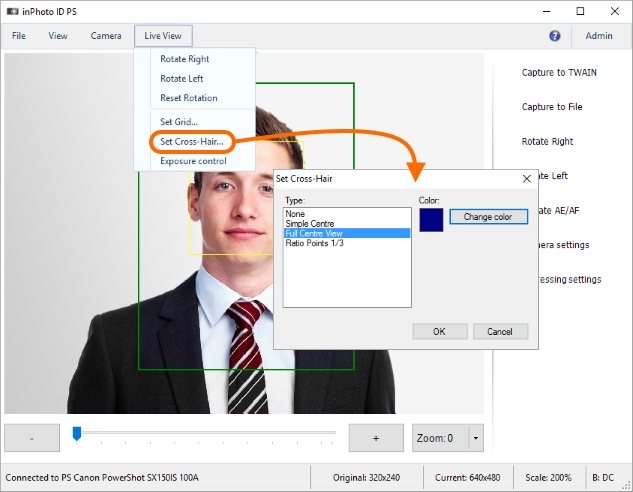
You can select type and color in the Set Cross-Hair dialogue. To open the dialogue, go to the Live View menu and select Set Cross-Hair.
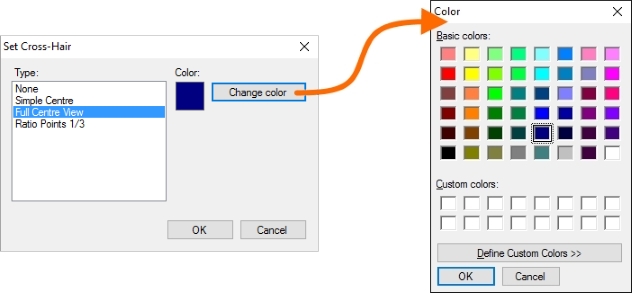
Dialogue Elements:
Type is a list of the cross-hair types. The list includes two cross-hair types that mark the center of the frame and one cross-hair type that marks crossing points of the grid lines.
Color shows current color of the cross-hair lines.
Change color open a system dialogue for color selection.

text
It is the most convenient to select colors contrasting with image for the grid and the cross-hair.
The result of the grid and the cross-hair applied is shown in the picture below.