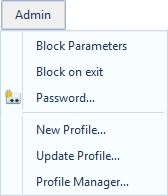The main menu is designed for accessing different application functions.
The File menu contains general application settings, interface settings, image processing settings, resulting image saving settings, external tools connection settings and voice control settings.
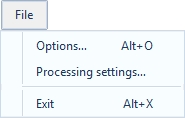
The View menu contains: a command for calling up the camera settings window, a command for opening image preview in a separate window, size and mode parameters of the application main window.
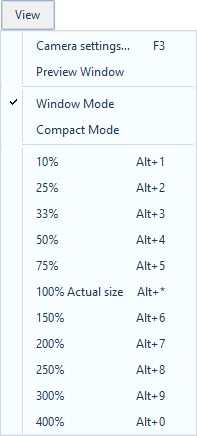
The Camera menu contains Update AE/AF command, processed image capture to TWAIN, a file and a clipboard commands, as well as camera selects and reconnects commands.
By default, the Capture to TWAIN menu item is disabled. You need to establish connection with TWAIN driver to enable it. For more details on image capture options, please see the Processing chapter.
For more details on operations with camera, see the Camera chapter.
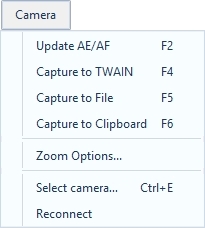
The Live View menu contains image rotate commands and tools for configuring snapshot in the preview area. More information about the menu commands you can be found in the Preview chapter.
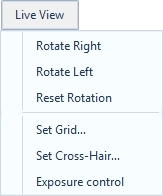
The Help menu contains help topics, update checks, application information and the function of sending an error report to the product developers.
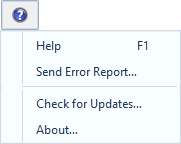
The Admin menu contains security settings of the application and functions for working with profiles.