Most of modern digital cameras' settings are identical. Let us take a look at the camera settings by the example of Canon PowerShot SX150 IS 100A.
For this purpose, we need to open the camera settings window via the main menu View > Camera settings or with the Camera settings button on the side menu.

Please remember: the button set of the side menu is determined by the settings located in the main window File > Options > the General tab > the User Interface Settings part.
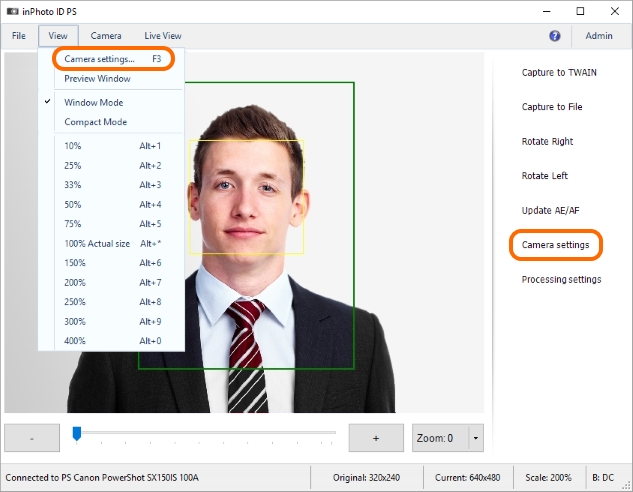
Enlarging is the camera lens capacity to make objects to shoot bigger via changing the lens focal length. The enlarging function allows to make target objects "close" or "distant" with no image quality degradation. How many times closer a target object may become is depending on the camera model.
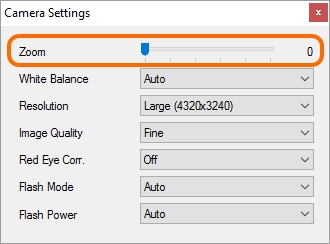
You can control the zoom both via the camera settings window and directly via the application main window. The zoom control panel of the application main window is described in details in the Zoom section. The zoom may also be controlled with shortcuts; that is described in the Zoom Options section.
White balance is a parameter determining correct color reproduction on the image. The way you set the White Balance determines how close the colors of the image will be to the original colors of the target object. If the setting is incorrect, the image may have blue, green, yellow, red or other non-natural tone. The day light, for example, brings a blue tone to the image, the fluorescent light brings a green tone, the light of incandescent lamp brings a yellow tone, and the live fire light brings a red tone.
You can choose a white balance value for various light environments from the value list present in the camera settings.
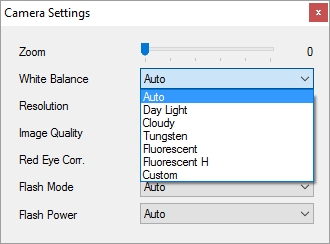
Auto - automatic setting of the optimal white balance for specific shooting conditions.
Day Light - for shooting outdoors in fine weather.
Cloudy - for shooting outdoors in cloudy weather, in shadow or in dusk.
Tungsten - for shooting with fluorescent light or light of bulb incandescent lamp (3 waves).
Fluorescent - for shooting with warm-white light, cold-white light or warm-white fluorescent (3 waves) light.
Fluorescent - for shooting with fluorescent day light lamps or with fluorescent day light lamps (3 waves).
Custom - for manual setting of the white balance.
Resolution sets image resolution. In the drop-down list, you can choose one of the possible resolution values. Depending on camera model, the number of values and the respective resolutions may vary.
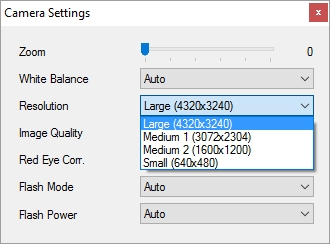
Image Quality sets the image compression (constriction) coefficient. The higher compression level, the lower image volume and detailization. Therefore, the less compression is, the higher is the image quality. However, in this case, the image requires more space on the camera memory card. And vice versa: the higher compression level is, the lower is the image quality, but you save some memory card space.
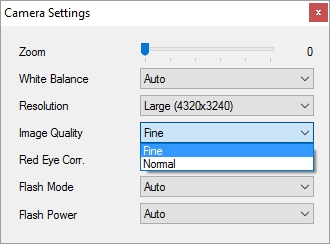
For the Medium2 and Small shot size, you can set the Superfine shot quality. This value ensures the lowest image compression level.
The Superfine value is only available for setting via the inPhoto ID PS interface; you cannot access it via the camera menu.
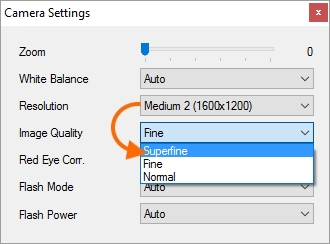

The shot size and quality affect image processing speed and its transferring speed via TWAIN-connection. The bigger size and lower compression level, the lower speed of image processing and transferring to a third-party application. And vice versa, the smaller size and higher compression level, the higher speed of image processing and transferring via TWAIN-connection to a demanding application.
Red Eye Corr. prevent red-eye effect on the images made with flash.
 The red-eye effect occurs because of the flash light reflects from retina and brings back via pupil. The larger eye pupils open, the more evident will be the red-eye effect on the images. In the course of shooting, the flash and image capturing are made so fast that the pupil cannot react and shrink, it passes through too much of light coming from the flash. If the red-eye correction function of the camera is switched on, the flash snaps into action twice when you shoots. The first time occurs some time before shooting and the second time takes place just in the course of shooting. This interval between the two flashes allows the pupil to shrink. A narrow pupil passes through inside the eye much less of light and almost does not reflect it from the inside of the eyeball. This function therefore allows to avoid the red-eye effect on images.
The red-eye effect occurs because of the flash light reflects from retina and brings back via pupil. The larger eye pupils open, the more evident will be the red-eye effect on the images. In the course of shooting, the flash and image capturing are made so fast that the pupil cannot react and shrink, it passes through too much of light coming from the flash. If the red-eye correction function of the camera is switched on, the flash snaps into action twice when you shoots. The first time occurs some time before shooting and the second time takes place just in the course of shooting. This interval between the two flashes allows the pupil to shrink. A narrow pupil passes through inside the eye much less of light and almost does not reflect it from the inside of the eyeball. This function therefore allows to avoid the red-eye effect on images.
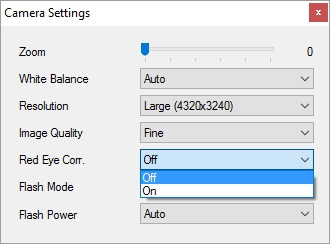
On - red-eye correction activated.
Off - red-eye correction deactivated.
Flash Mode determines conditions of flash activation.

text
The flash is an additional source of light that applies when there is a lack of natural light or necessity to modify it to get the target object with good quality.
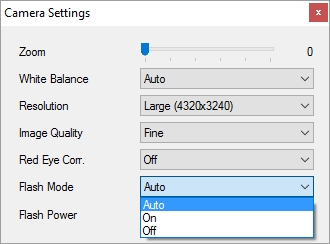
Auto - the flash works automatically when the lightness level drops down under a predefined threshold.
On - the flash works in all cases whatever light conditions take place.
Off - the flash is deactivated.
Please note that on most cameras the flash unit cannot get up itself if it has not been open manually on the camera body. If you would like to shoot with flash and you have switched the Flash Mode parameter to On or Auto, please don't forget to get up the flash unit. Here below, on the left, you can see a camera with closed flash unit, and on the right, a camera with the open one.

The Flash Power is determined by the distance at which the flash is able to light the surrounding space.

text
The flash light distance also depends on the zoom position. This is why the same flash intensity combined with different zoom positions will result to space lighted for different distance.
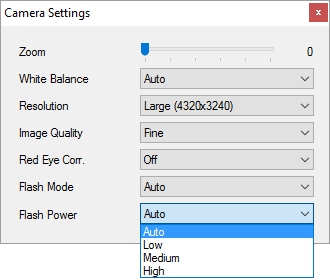
The Low, Medium, High values allow to set the flash intensity manually.
The Auto value means the camera automatically sets the flash intensity depending on the lightness conditions and distance to the target object.