To make the control of zoom more comfortable, inPhoto Capture PS has shortcuts and settings determining the zoom pace. You can choose key combinations and pace in the Zoom Options window of the Camera main menu.
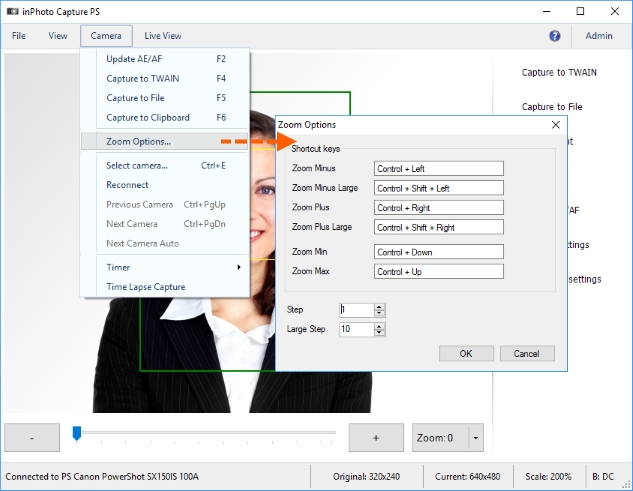
Let us take a look at them in details.
Zoom Minus |
Control + Left |
Decreases zoom by one step. |
Zoom Minus Large |
Control + Shift + Left |
Decreases zoom by one large step. |
Zoom Plus |
Control + Right |
Increases zoom by one step. |
Plus Large |
Control + Shift + Right |
Increases zoom by one large step. |
Zoom Min |
Control + Down |
Sets zoom to 0. |
Zoom Max |
Control + Up |
Sets zoom to the maximum. |
Step sets the zoom pace. This is a value of zoom changing when you control it using buttons or from the application main window as well as when you push the key combinations for Zoom Minus and Zoom Plus on the keyboard.
Large Step sets the large zoom pace. This is a value of zoom changing when you push the key combinations for Zoom Minus Large и Zoom Plus Large on the keyboard.