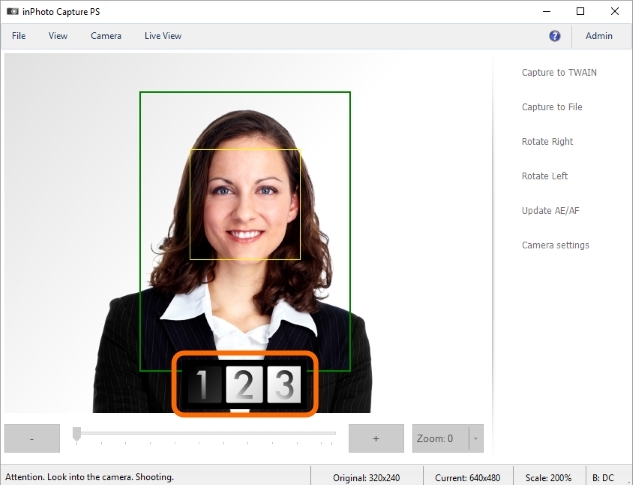The function of the voice informant is to transfer a message to the playback device before shooting.
If the informant is on, the user will hear the "Attention! Look in to the camera. Shooting!" voice message before shooting. In parallel with the message sounding text of the message is displayed in the status bar and a counting down timer is displayed in the preview.

text
To hear the message make be sure the sound device of your PC (speakers, a headset etc.) is on.
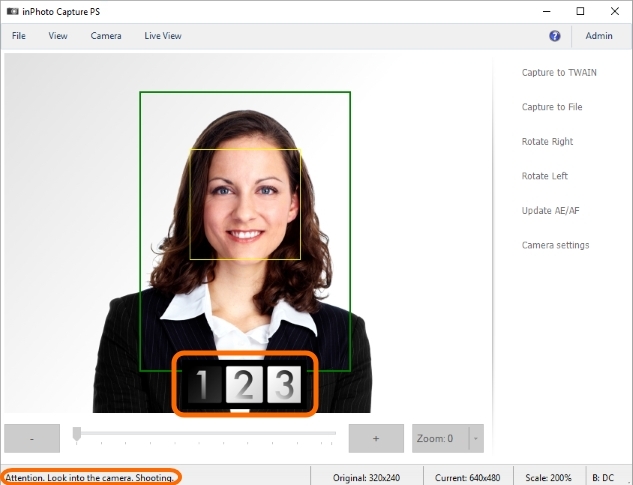
The informant settings are located in the File main menu > Options > the Informant tab.
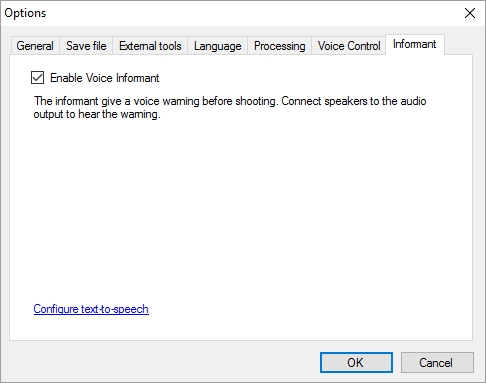
The Enable Voice Informant setting switches on/off a voice message indication before shooting.
The Configure text to speech link launches a dialogue to set the speech. The dialogue is open on the Text to Speech tab. On the tab, you can select and listen to the voice that will sound the message, set the voice speed, define the audio output device.
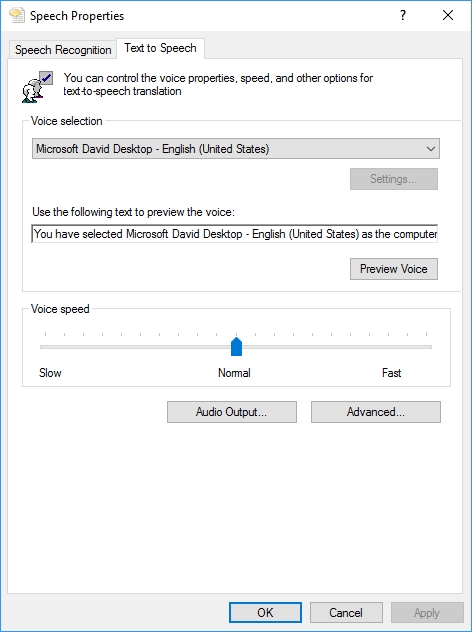
To see how does the voice informant work, switch on the Enable Voice Informant setting and launch processing using any of three ways: Capture to TWAIN, Capture to File, Capture to Clipboard. After that, a timer will be displayed on the preview. In parallel with counting down of the timer, the voice message will sound. Then image will be captured.