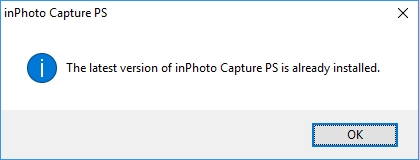You can manually check for updates using the Check for Updates command located in the Help menu.
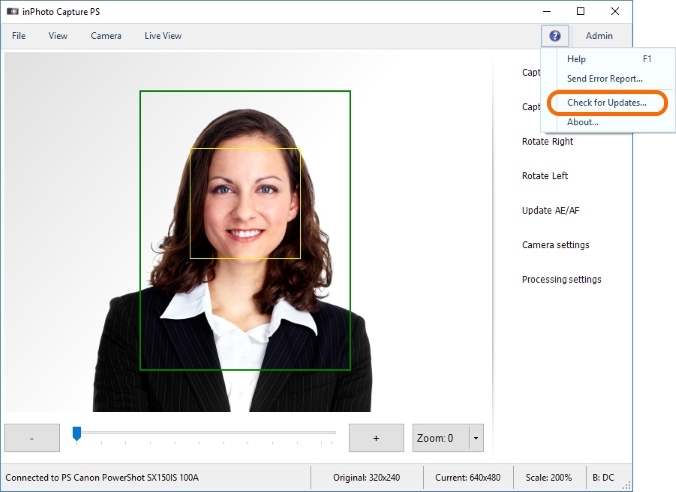
If a new version has been released, as in the automatic mode, the application will inform you about it with the following message.
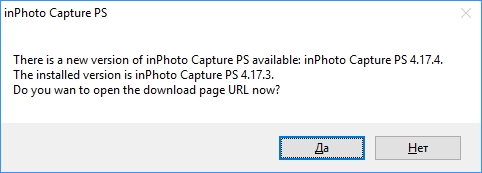
To update version of the program, click the Yes button in the message. You can read more details on downloading new version in the Updates Installation chapter. To continue to working with the current version, click the No button in the message.
If updates have not been released, the application will inform you that you have the latest version.