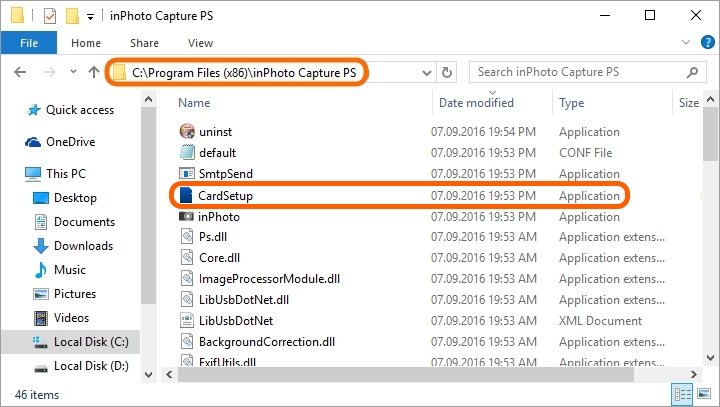The card preparation wizard can be started in several ways:
1. Start from the inPhoto Capture PS installation wizard
At the last step of the inPhoto Capture PS installation wizard, leave the Prepare SD Card for inPhoto Capture PS setting enabled and press the Finish button. After that, the card preparation wizard will be started automatically.
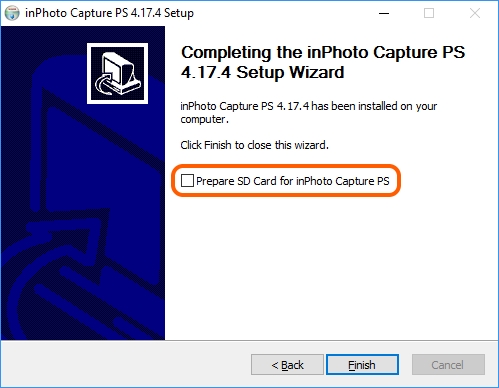
2. Start using the desktop shortcut
If during the inPhoto Capture PS installation you agreed to add the application shortcut to your desktop, then the PS Module Card Setup shortcut will also be created on the desktop. In such a case, just find the card preparation wizard shortcut on the desktop and double-click it using the left mouse button.

3. Starting the application file from the inPhoto Capture PS folder
Open the folder where inPhoto Capture PS has been installed (this is being C:\Program Files\inPhoto Capture PS by default), find theCardSetup.exe file and start it.