When starting up inPhoto Capture PS for the first time, the activation wizard window will appear. Here you can choose to:
| • | Use the application in demo mode |
| • | Purchase the licence |
| • | Activate the licence |
| • | Close the application |
All other details on using the application in the demo mode and on purchasing the licence are described further in the Demo Mode and Purchase of the Licence chapters.
If you have already purchased the licence, its activation will confirm the authenticity of the installed copy and open access to all the application features.
There are two ways of licence activation: Online and Offline. If the Internet connection is available on the PC where the application is installed on, the Online activation will be selected automatically; if not, then use the Offline activation. The activation procedure is described in details further in the Activation Online and Activation Offline chapters.
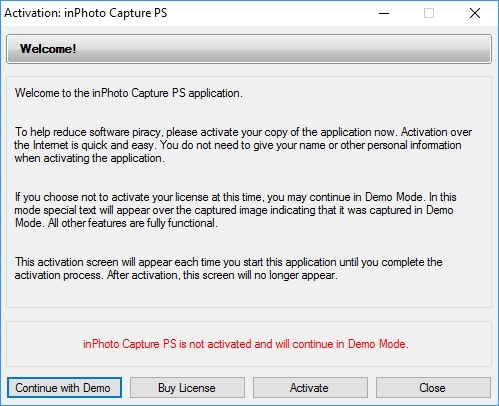
The contents of the section are as follows: