The explorer is an image file manager. It allows saving images to TWAIN, a file or a clipboard, running an external application, calling up image properties window. Select one or several images to make the listed options available.
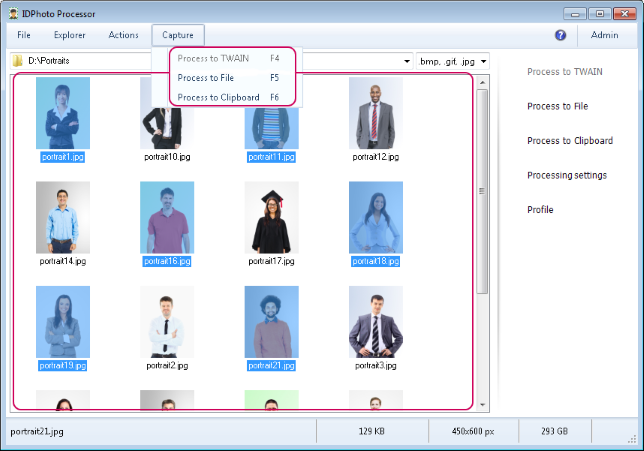
Selection of images in the IDPhoto Processor explorer is carried out with the same combination of buttons which is used for selecting objects in the Windows operating system.
Ctrl + A allows selecting all images in a folder at a time. All photos can also be selected through the Explorer main menu > Select all.
To select a range of images, press and hold Shift button; with holding Shift button simultaneously, select the first and the last images of the range with the mouse.
To select several separate images, press and hold Ctrl button; simultaneously with holding the Ctrl button, select the required images with your mouse.
To deselect the images, please also use the Shift and Ctrl buttons.