If you wish to send an error report to the developers, please access main menu ![]() > Send Error Report. In the window that appears there are some options for getting more detailed description of the problem. Let's take a look at this with more details.
> Send Error Report. In the window that appears there are some options for getting more detailed description of the problem. Let's take a look at this with more details.
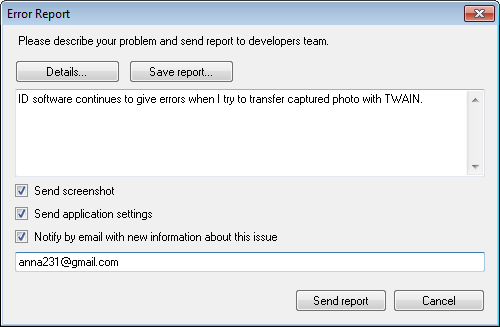
The Details button opens a log file with the description of the application status at the moment of the error and the preceding events list.
The Save Report button allows to save the report sending data in the text format.
The Add comment field is designated for describing the error. For example, on the picture above, it contains the comment "ID software continues to give errors when I try to transfer captured photo with TWAIN". Please note that the more detailed description is provided in the field, the quicker the developers are able to correct the error.
Send screenshot allows to take a screen shot and attach it to the report.
Send application settings sends application setting status together with the report.
If the option Notify by email with new information about this issue is enabled, the information regarding the error will be received onto the specified e-mail address. Please indicate your e-mail address in the report, this will help the developers to better and quicker solve problems that may arise. The address may be indicated in the field below.
After the problem has been described and the required options have been set, please press the Send Report button and the report will be sent.