Most of modern digital cameras' settings are identical. Let us take a look at the camera settings by the example of Canon EOS 100D.
For this purpose, we need to open the camera settings window via the main menu View > Camera settings or with the Camera settings button on the side menu.
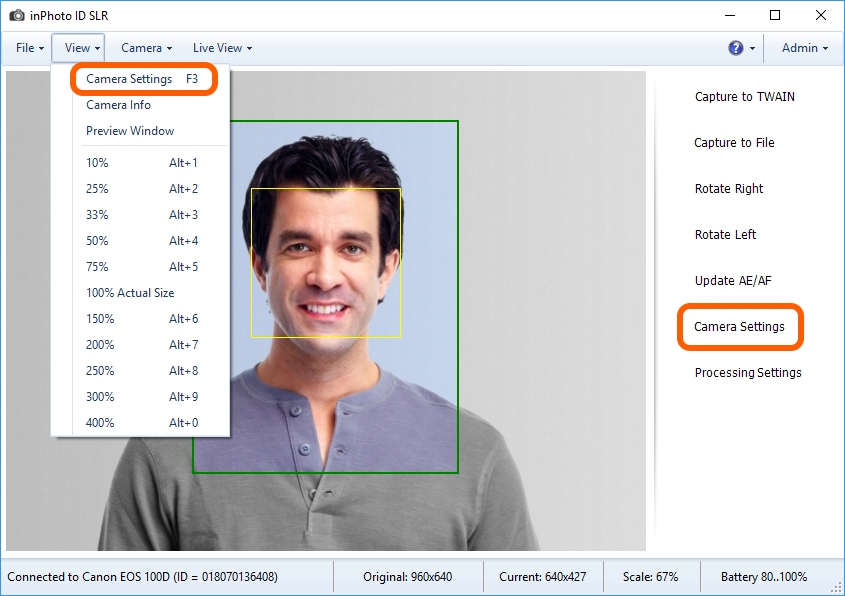
Image Quality allows to select the image-recording quality. The first word (Large, Medium, Small) is the image resolution. The number of resolution values and count pixel for them may vary and depends on the camera model. The second word or number (Fine, Normal, 2, 3) is the compression level.
The higher image quality, the larger image size and higher detailization. The lower image quality, the lower image detailization, but you save some memory card space.
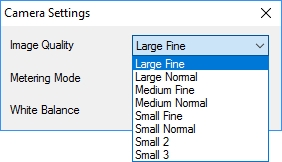

text
The image quality affect processing speed and transferring speed via TWAIN-connection. The higher image quality, the lower speed of processing and transferring to a third-party application. And vice versa, the lower quality, the higher speed of processing and transferring via TWAIN-connection.
Metering Mode will let the photographer to choose the shot zone (scene) on the basis of which the metering will be made.
Metering is a measuring of luminance (brightness) of the subject. The exposure is calculated on the ground of the metering.
Exposure is an amount of light falling on the camera's matrix during a specific period of time. The exposure is the base for calculating an optimal combination of time-exposure, aperture, and ISO.
Evaluative is an estimation measuring that suits ordinary shooting conditions, including images in the backlight. With such a mode of measuring, the shot zone is divided into small zones, then the measurings of all the zones are associated and the average value is determined.
Partial is an partial measuring that defines the luminance using the zone into the metering circle in the viewfinder. It is applied when the edges of the image are much lighter or darker then the main subject.
Spot is a point measuring that lets you choose the zone of measuring on the ground of one of the focusing point. It is applied when the luminance of the main subject strongly differs from the luminance of the background. The last one is not taken into account with such a mode of measuring.
Center is an averaged measuring reflecting all the scene, but making emphasis on the central zone. It is applied when the central zone of the shot is preferred, but the background is also important.
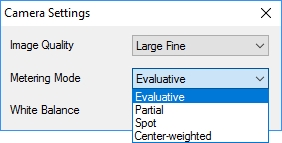
White balance is a parameter determining correct color reproduction on the image. The way you set the White Balance determines how close the colors of the image will be to the original colors of the subject. If the setting is incorrect, the image may have blue, green, yellow, red or other non-natural tone. The day light, for example, brings a blue tone to the image, the fluorescent light brings a green tone, the light of incandescent lamp brings a yellow tone, and the live fire light brings a red tone.
You can choose a white balance value for various light environments from the value list present in the camera settings.
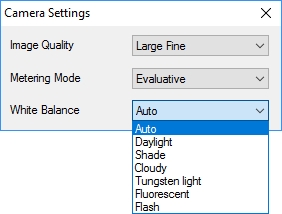
Auto - automatic setting of the optimal white balance for specific shooting conditions
Daylight - for shooting outdoors in fine weather
Shade - for shooting outdoors in fine weather when the subject is in the shadow
Cloudy - for shooting outdoors in cloudy weather, in shadow or in dusk
Tungsten light - for shooting with fluorescent light or light of bulb incandescent lamp (3 waves)
Fluorescent - for shooting with warm-white light, cold-white light or warm-white fluorescent (3 waves) light
Flash - the white balance is calibrated to the internal camera flash