To activate locking open the Admin menu and select the Block Parameters item.
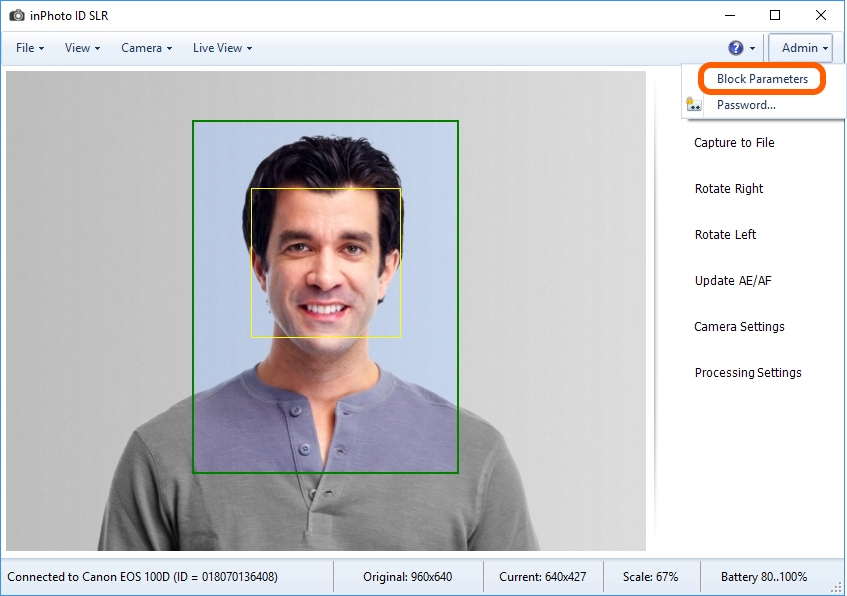
If you press the Block Parameters item after you have set password locking will be simply activated.
If you press the Block Parameters item but you have not set password the application will open the password window. In appeared window, enter password in the Password field, re-enter password in the Confirm field and close the window by pressing the OK button. After that, locking will be activated.
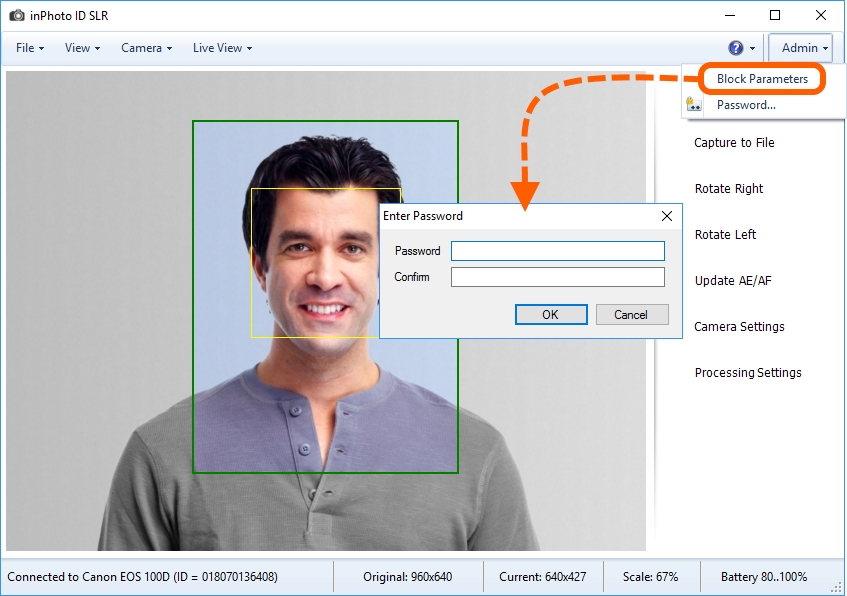
Now if you call the locked function the application will request the password.
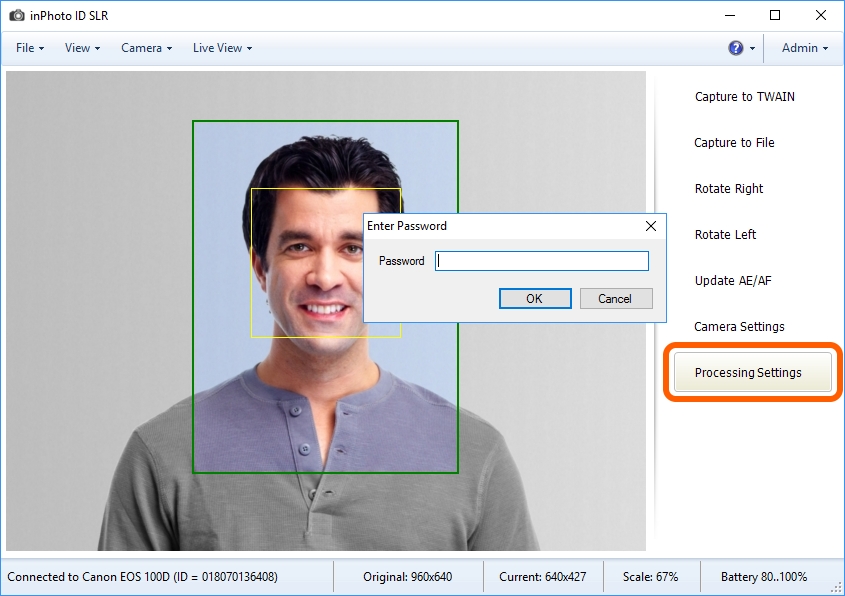
How to get one-time access to locked function, please see One-Time Access.
How to deactivate locking, please see Unlocking.