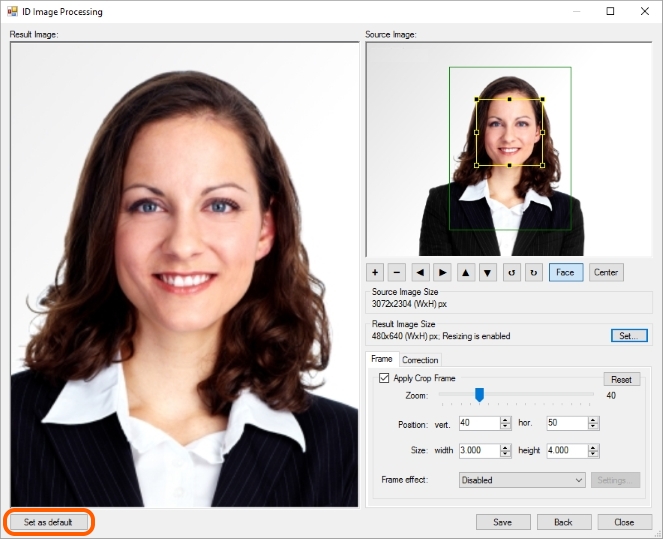If the processing procedure runs without calling up ID Image Processing dialogue, the processing will be completed automatically. In such a case, the user does not need to take any actions.
If during processing, the dialogue will be called up, the user needs to choose one of the possible actions after the process is completed. Possible actions are represented by the Save, Back and Close buttons.
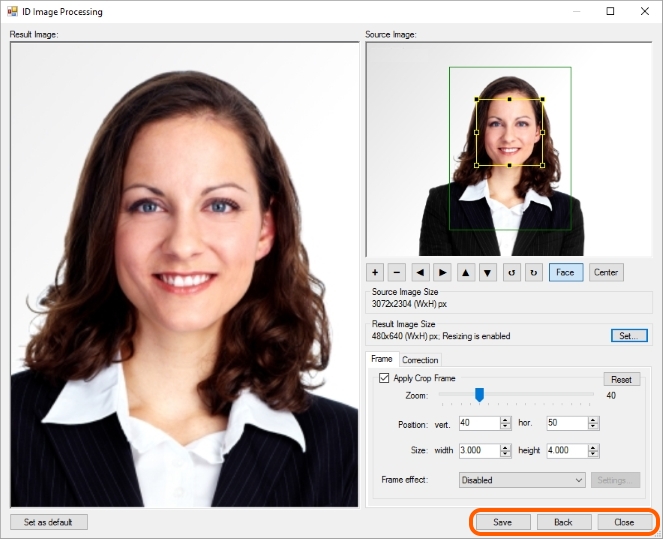
Save saves the photo with the settings set in the dialogue.
Back interrupts processing, closes the face image processing dialogue and takes the user back to the application main window. The Back button is used for cancelling the current image processing and starting making a new shot.
The Close command interrupts processing and closing the program.
The Esc key on the keyboard performs as the Back command. This option closes the ID Image Processing dialogue and interrupts processing if it has been started.
For stopping the processing by means of the Esc key, the application will ask for the confirmation.
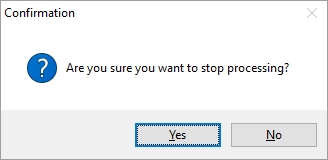
Separately from the actions buttons, there is the Set as default button in the dialogue. Set as default saves settings in the dialogue as settings by default. If you would like further images to be processed with the settings you have applied in this dialogue, press Сохранить по before pressing Save, Back or Close.
Pressing Set as default only affects saving settings and does not affect image processing process. After pressing the Set as default button, the processing dialogue will remain open and the application will wait from the user for one of the actions of the Save, Back, Close buttons.