You can get access to many inPhoto ID Webcam commands not only from the menu, but also using shortcuts. If a shortcut corresponds to a certain menu item, then it is indicated on the title of this item as shown in the picture below.
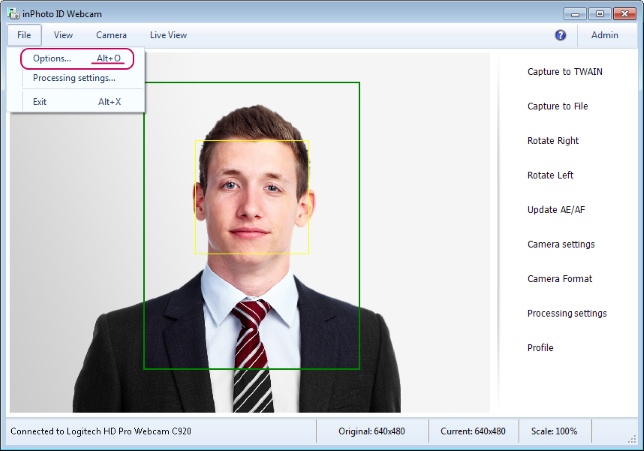
The full list of the shortcuts and commands related to them is provided below.
F1 |
Calls up the help file |
F2 |
Updates auto focus and auto exposition of the webcam |
F3 |
Calls up the window of the webcam properties |
F4 |
Starts up Capture to TWAIN |
F5 |
Starts up Capture to File |
F6 |
Starts up Capture to Clipboard |
Ctrl+E |
Calls up the Select Camera window |
Alt+O |
Calls up the Options dialogue window |
Alt+X |
Closes inPhoto ID Webcam |
Alt+1 |
Sets up the scale of the window 10% |
Alt+2 |
Sets up the scale of the window 25% |
Alt+3 |
Sets up the scale of the window 33% |
Alt+4 |
Sets up the scale of the window 50% |
Alt+5 |
Sets up the scale of the window 75% |
Alt+* |
Sets up the scale of the window 100% |
Alt+6 |
Sets up the scale of the window 150% |
Alt+7 |
Sets up the scale of the window 200% |
Alt+8 |
Sets up the scale of the window 250% |
Alt+9 |
Sets up the scale of the window 300% |
Alt+0 |
Sets up the scale of the window 400% |