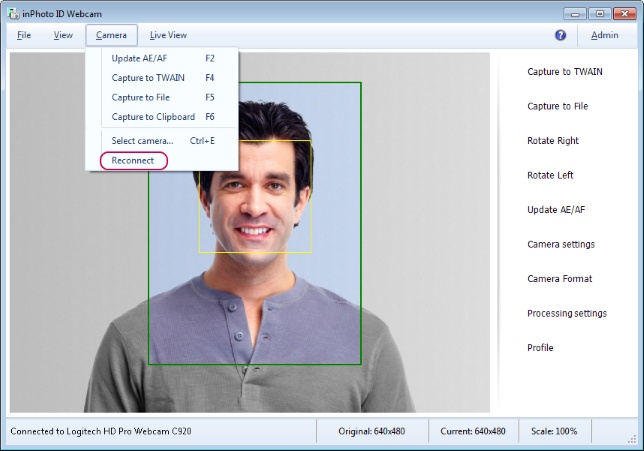When starting inPhoto ID Webcam is establishing a connection to the first webcam connected to the PC. The Image from the connected webcam is transferred to the program preview, the webcam control and setting are carried out from inPhoto ID Webcam.

The first few seconds after a webcam has been connected the preview image may be blurry, dark, with the incorrect colors etc. That happens because the automatic setting of the webcam parameters requires some time. The image usually becomes normal several seconds later.
Webcam Selection
If several webcams are connected to the PC you can open the Select Camera dialogue and connect the right webcam to the program. The dialogue is launched via the Camera main menu > the Select camera item. The dialogue contains a list of all webcams connected to the PC. Select the right webcam from the list and press the OK button.
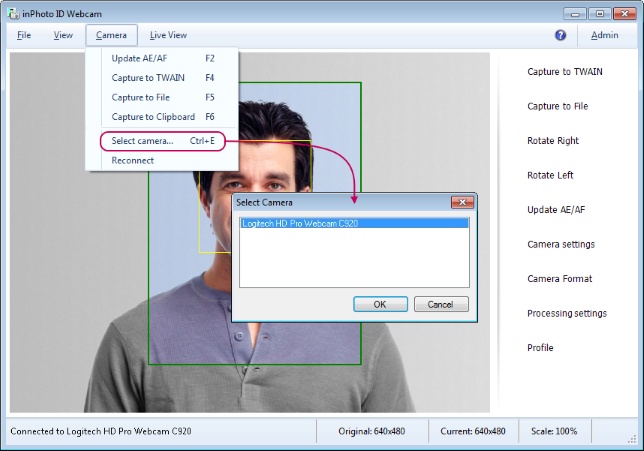
Upon a new start, inPhoto ID Webcam automatically connects to the webcam which has been connected the last before closing the previous program session.
Webcam Reconnecting
If any problems have been occurred during webcam working or connecting to the program - please use the Camera item > Reconnect. The command executes switching on/off the webcam that usually helps.