To set password, follow these steps: in the Admin menu, select the Password item then, in the appeared window, enter password in the Password field, re-enter password in the Confirm field, close the window by pressing the OK button.
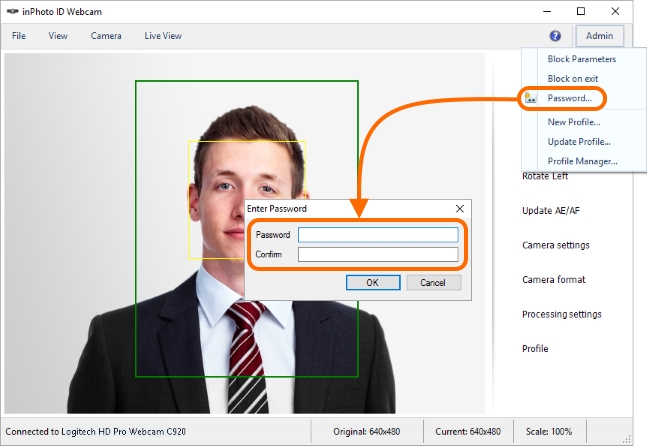
To change password, deactivate locking if it is activated, then set new password.